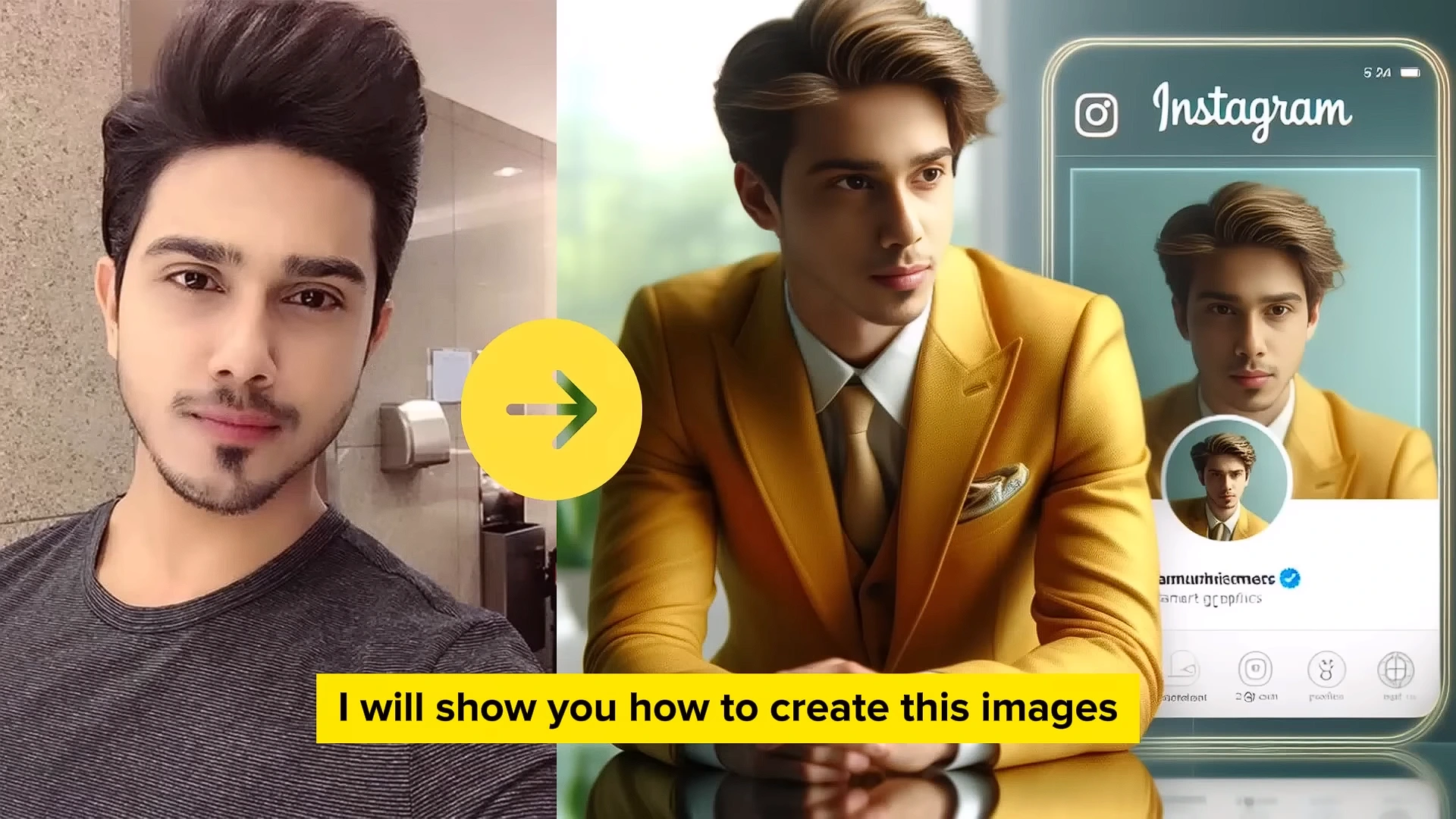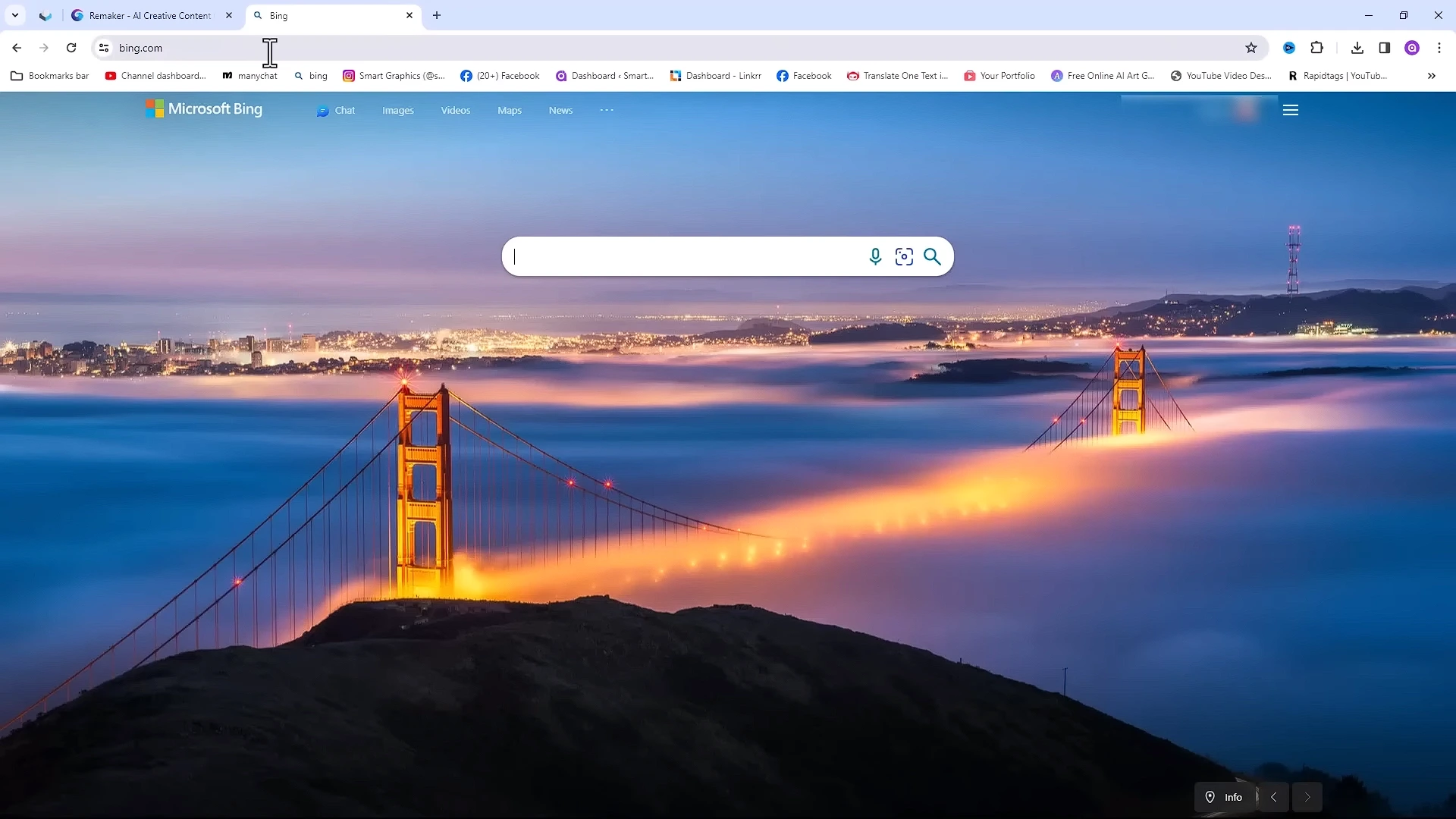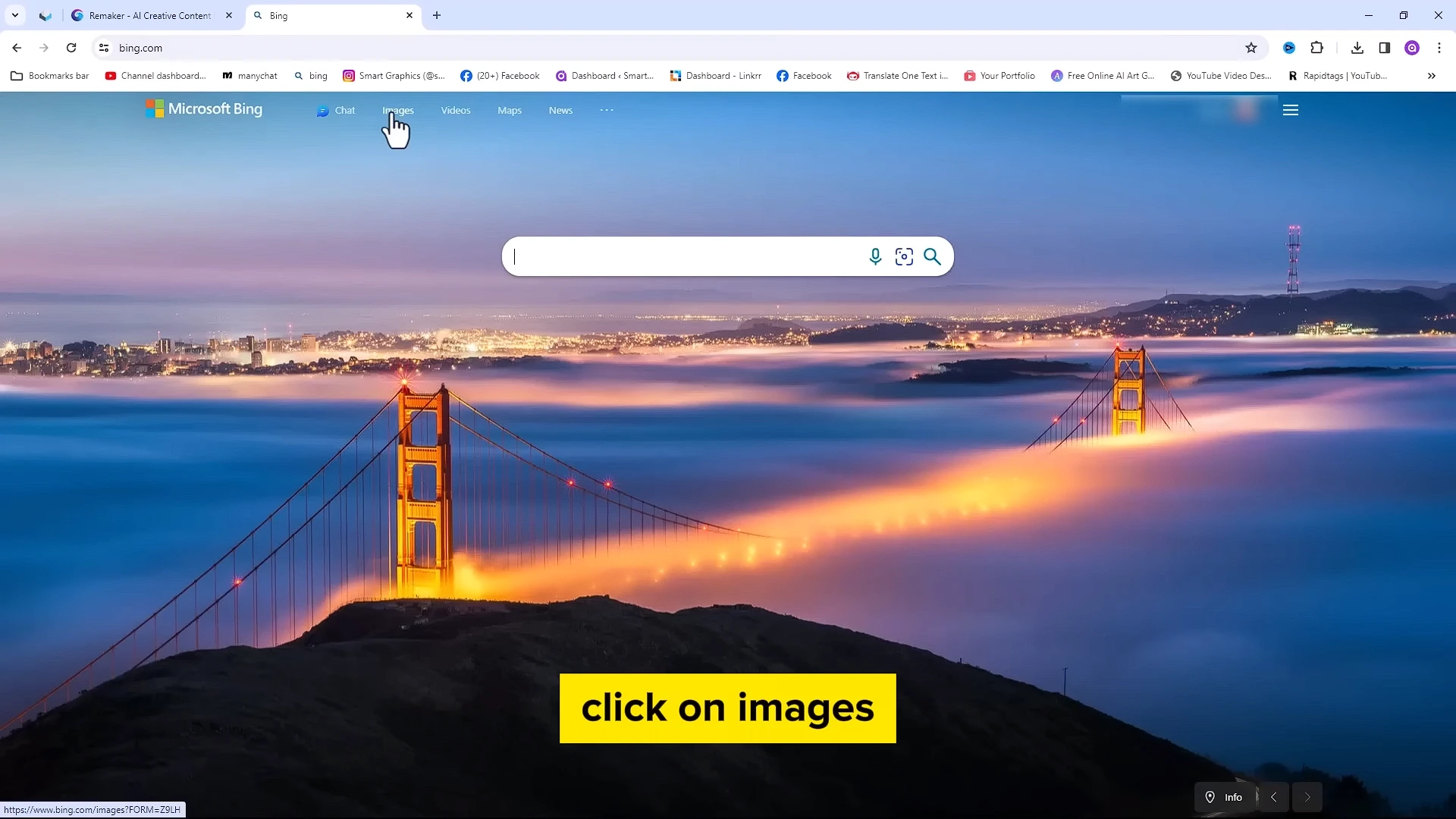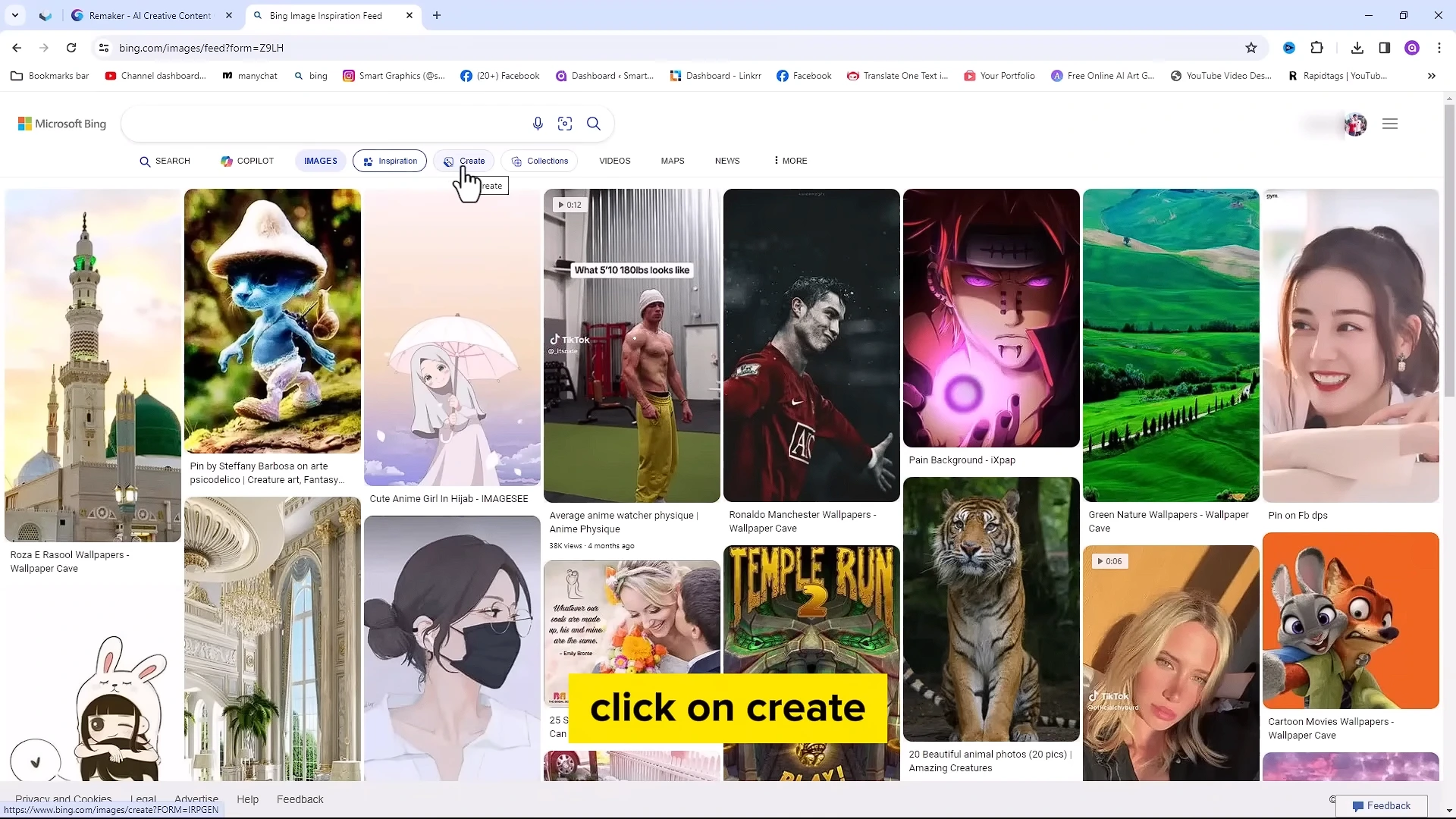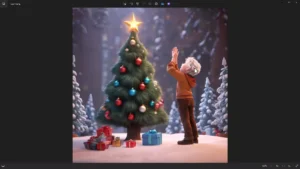Step 4- Type your promt
After login with your email you will see this page and you can type your prompt right here.
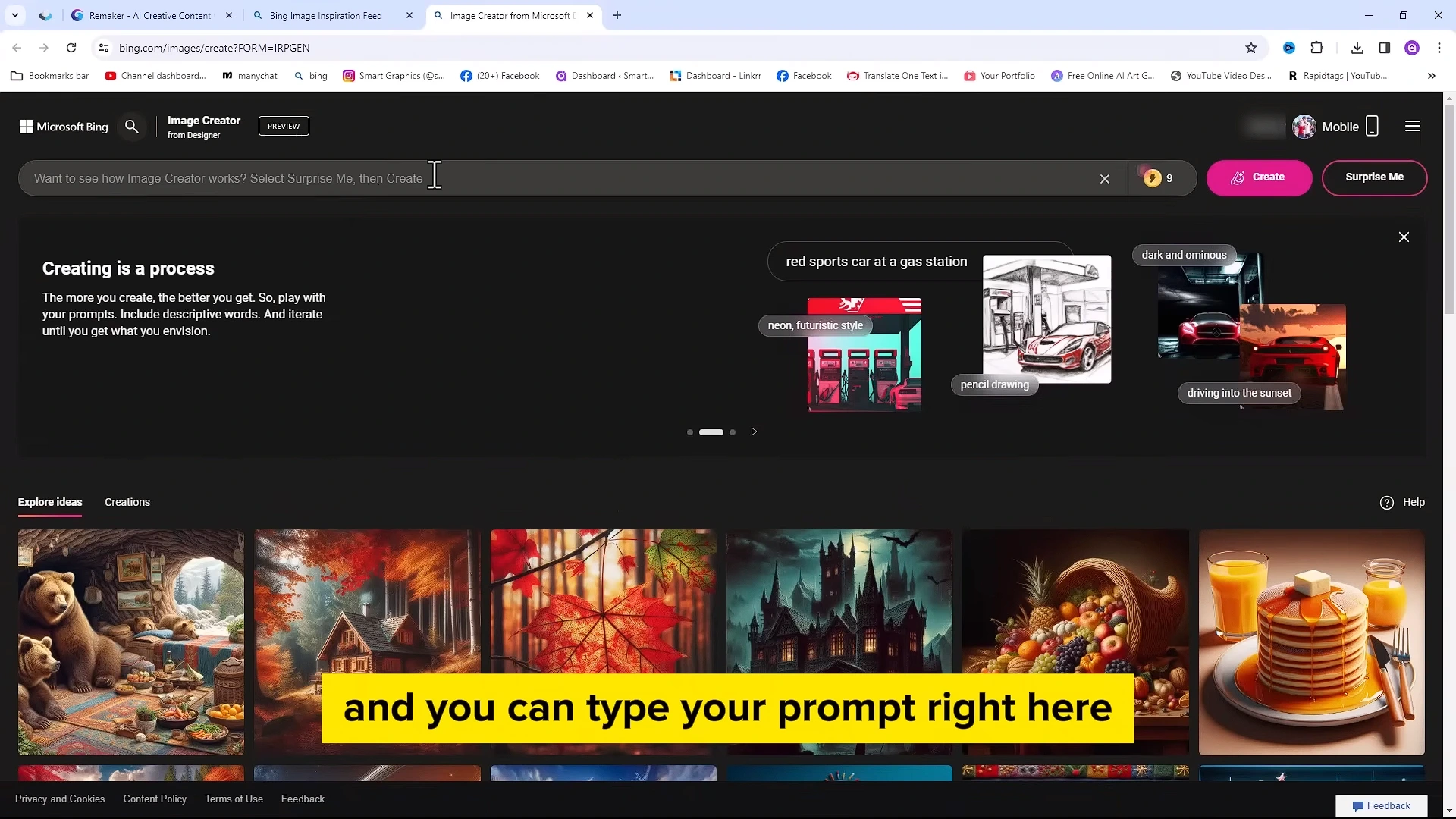
Step 5-
You also can change social media name and what does he wearing?He is wearing a suit. You can write social media name. I wrote smart graphics but you can change this to your name.
Step 6-Create image
Then click on Create.
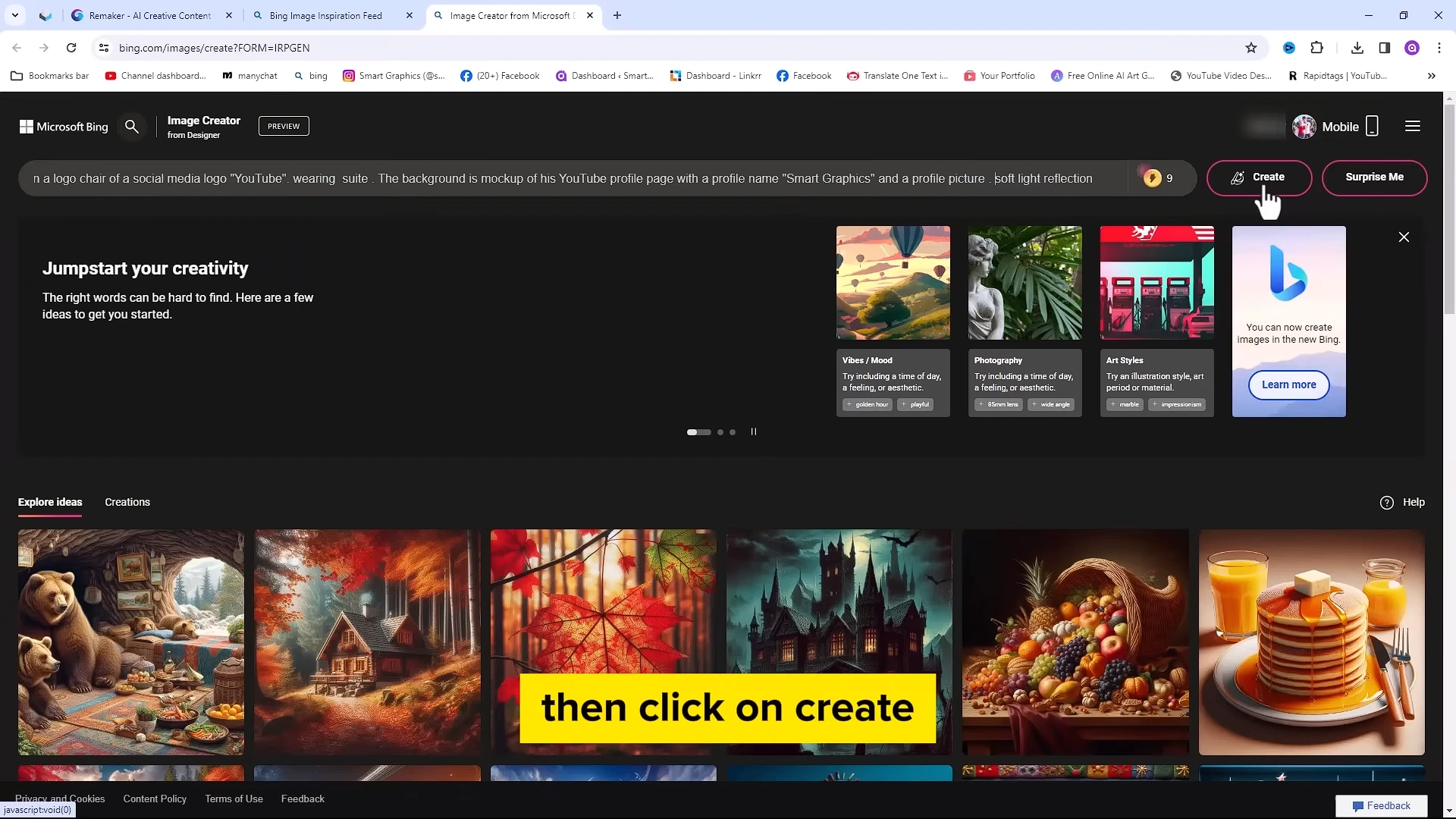
Step 7- Preview of image
click on image to preview I want to use this image now.
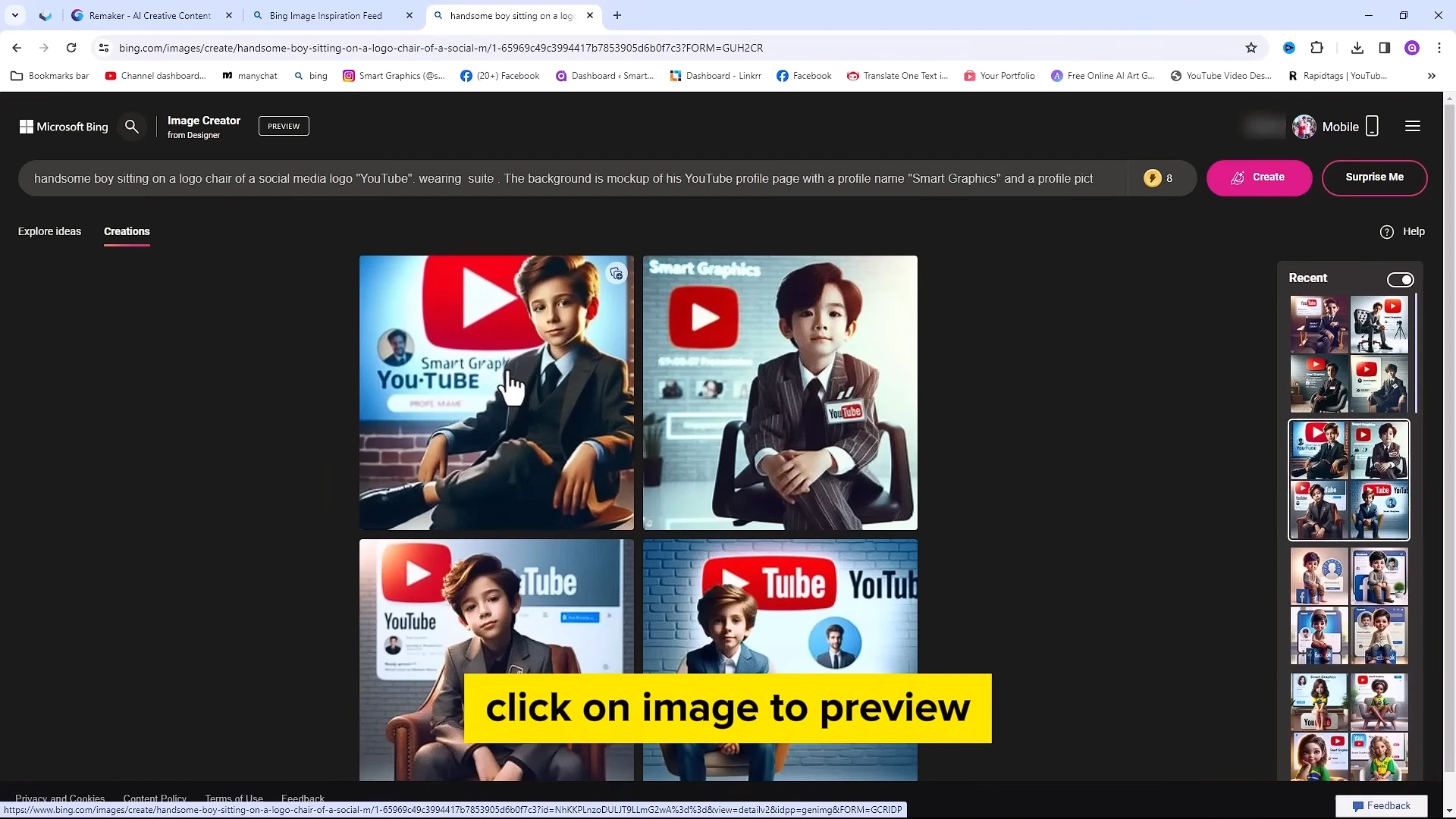
Step 8- Download your image
Click on Download.
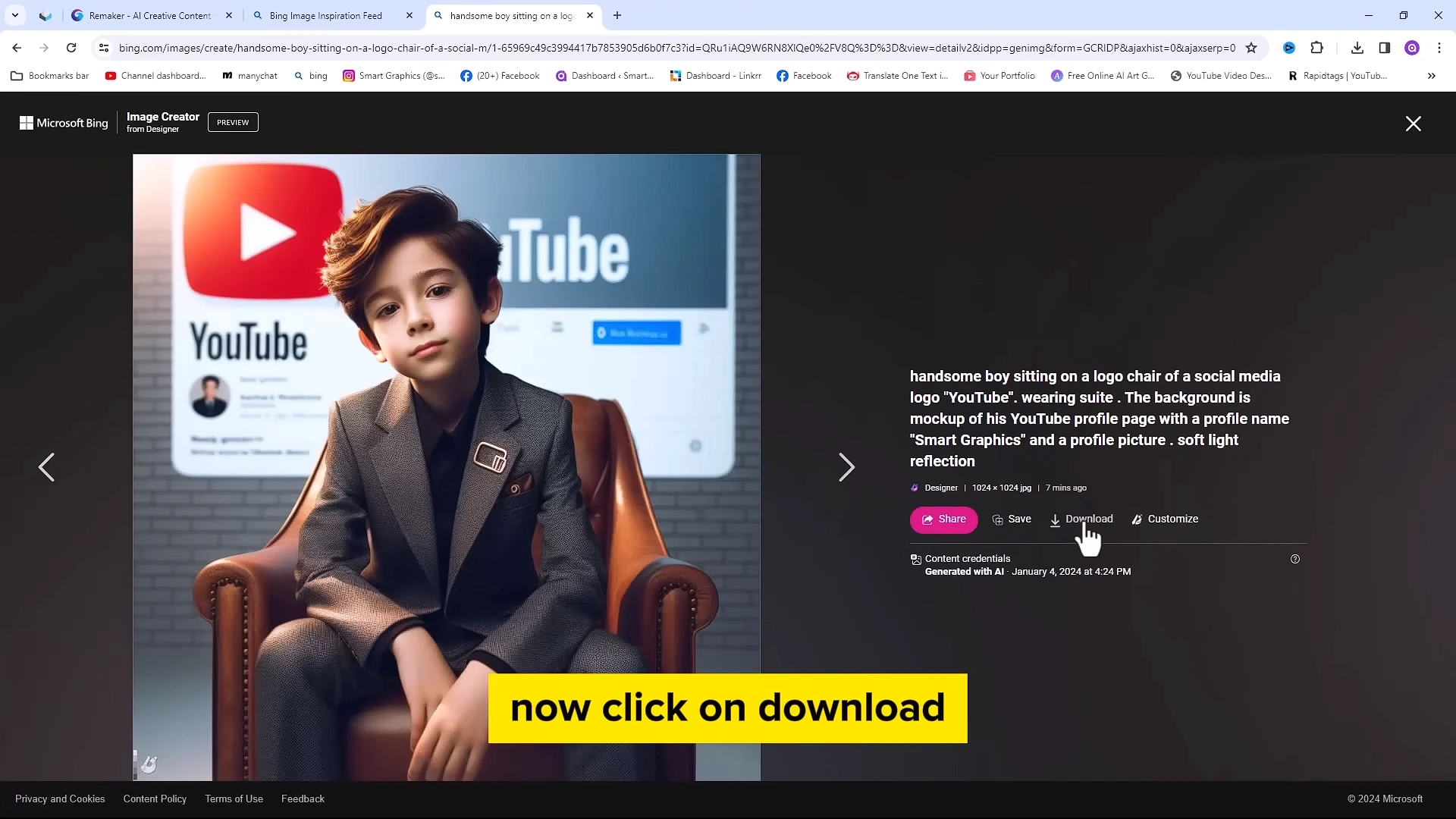
Also Read- How to create 3D AI Social media Images
Step 9-Open remaker.ai
Then open this website named Remaker.ai.
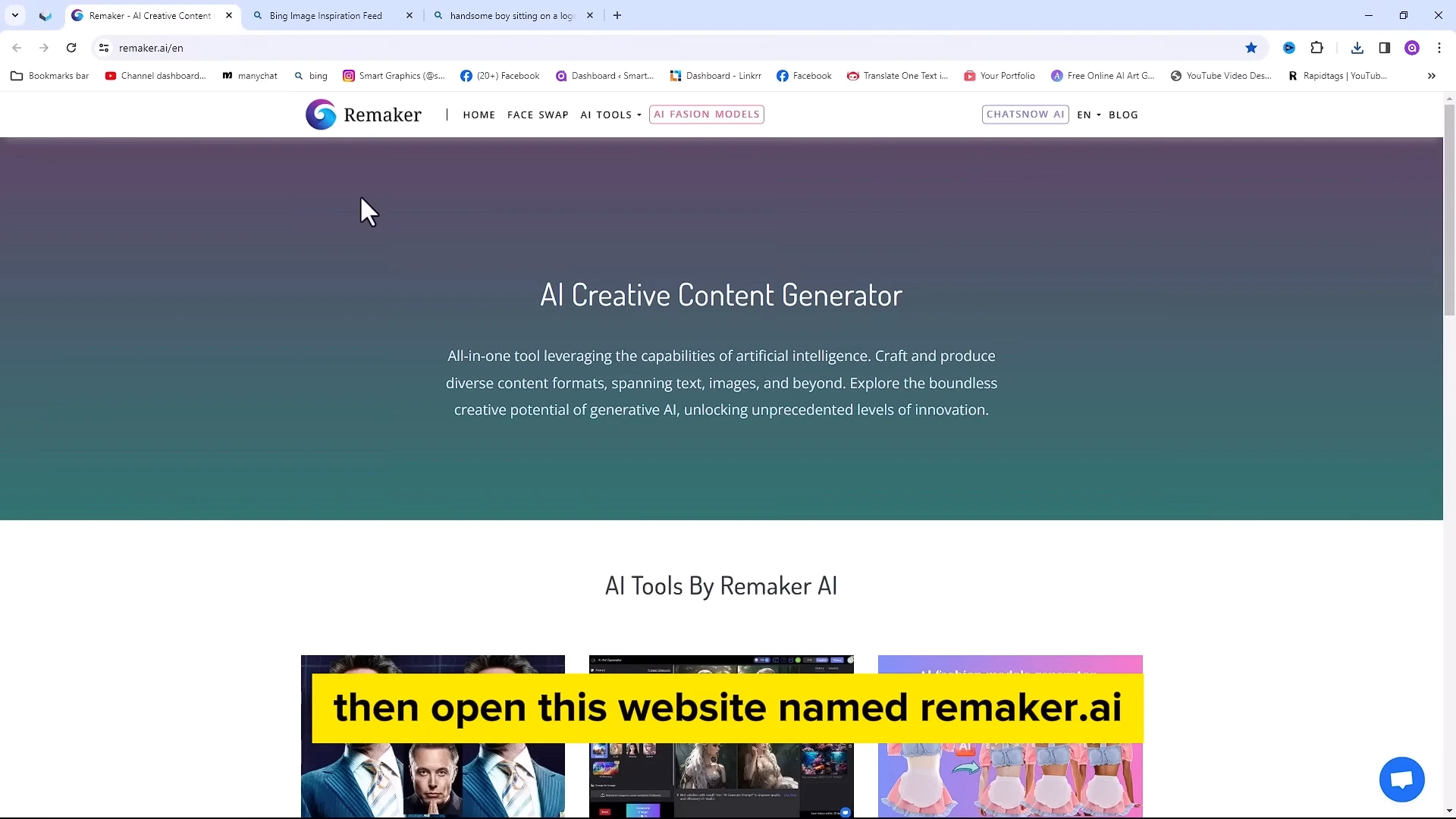
Step 10- Face swap
Click on Face Swap .
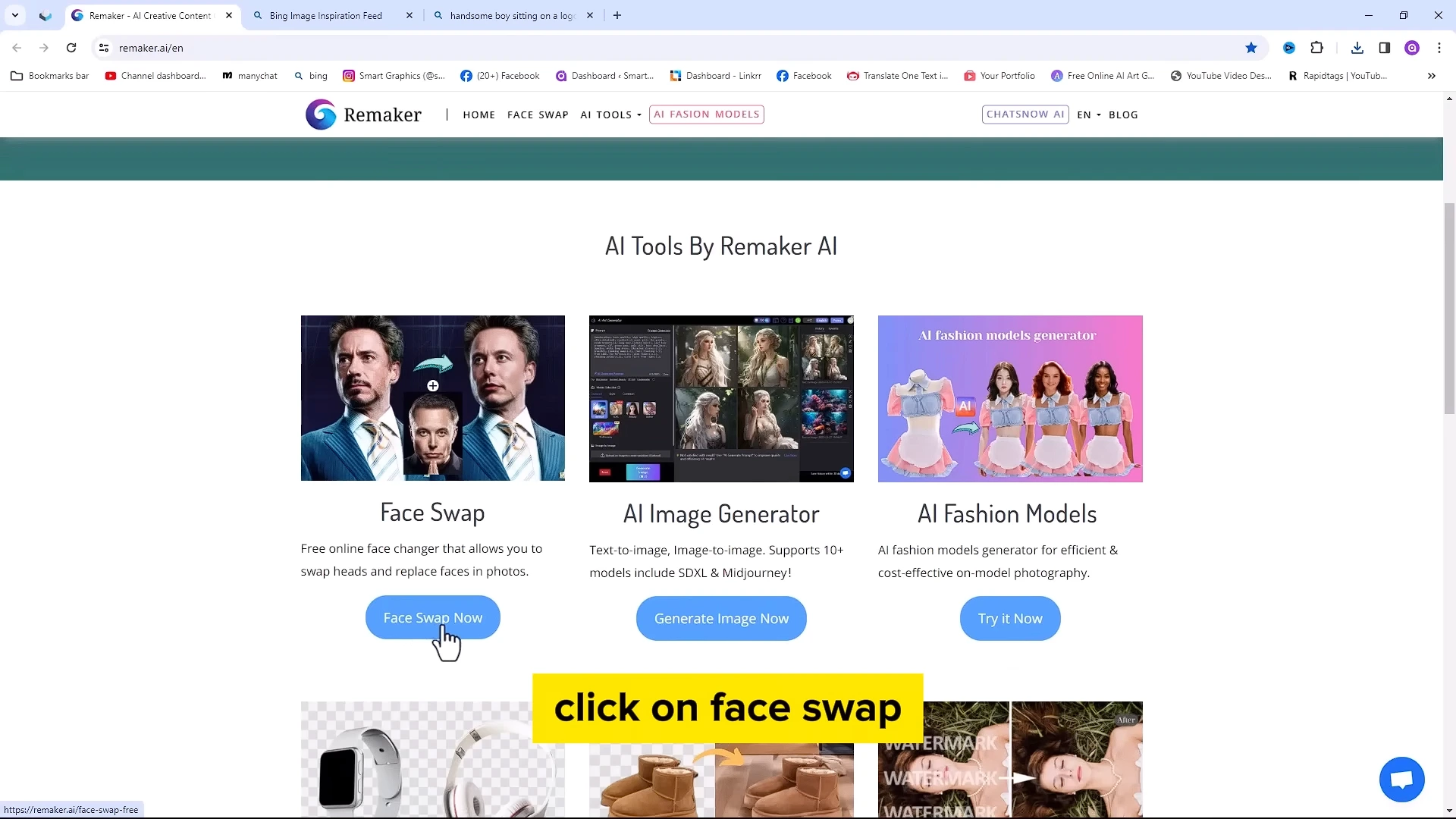
Step 11-Upload images
Now upload your images.
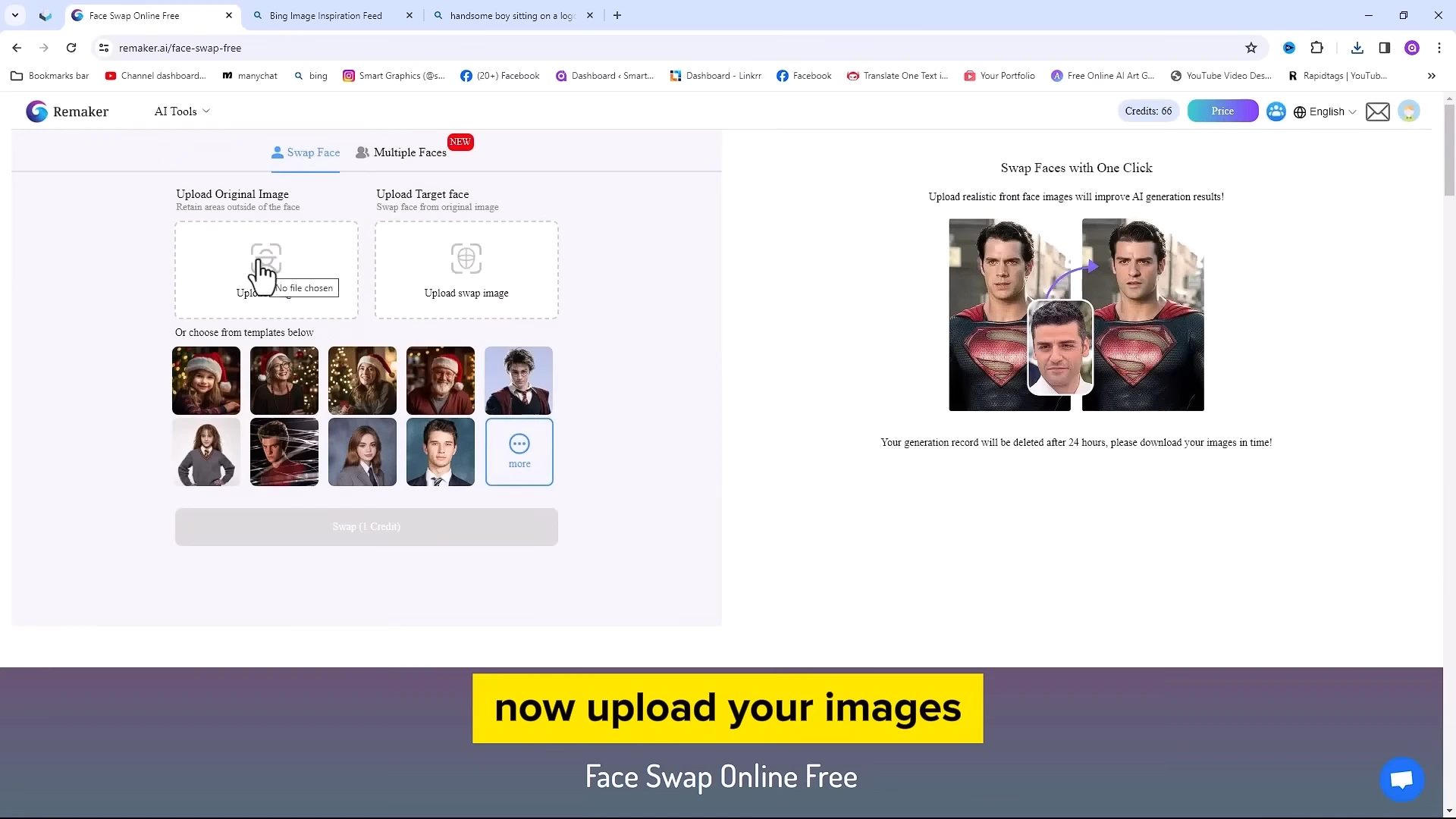
Step 12-
Click on swap it’s not a gimbal.
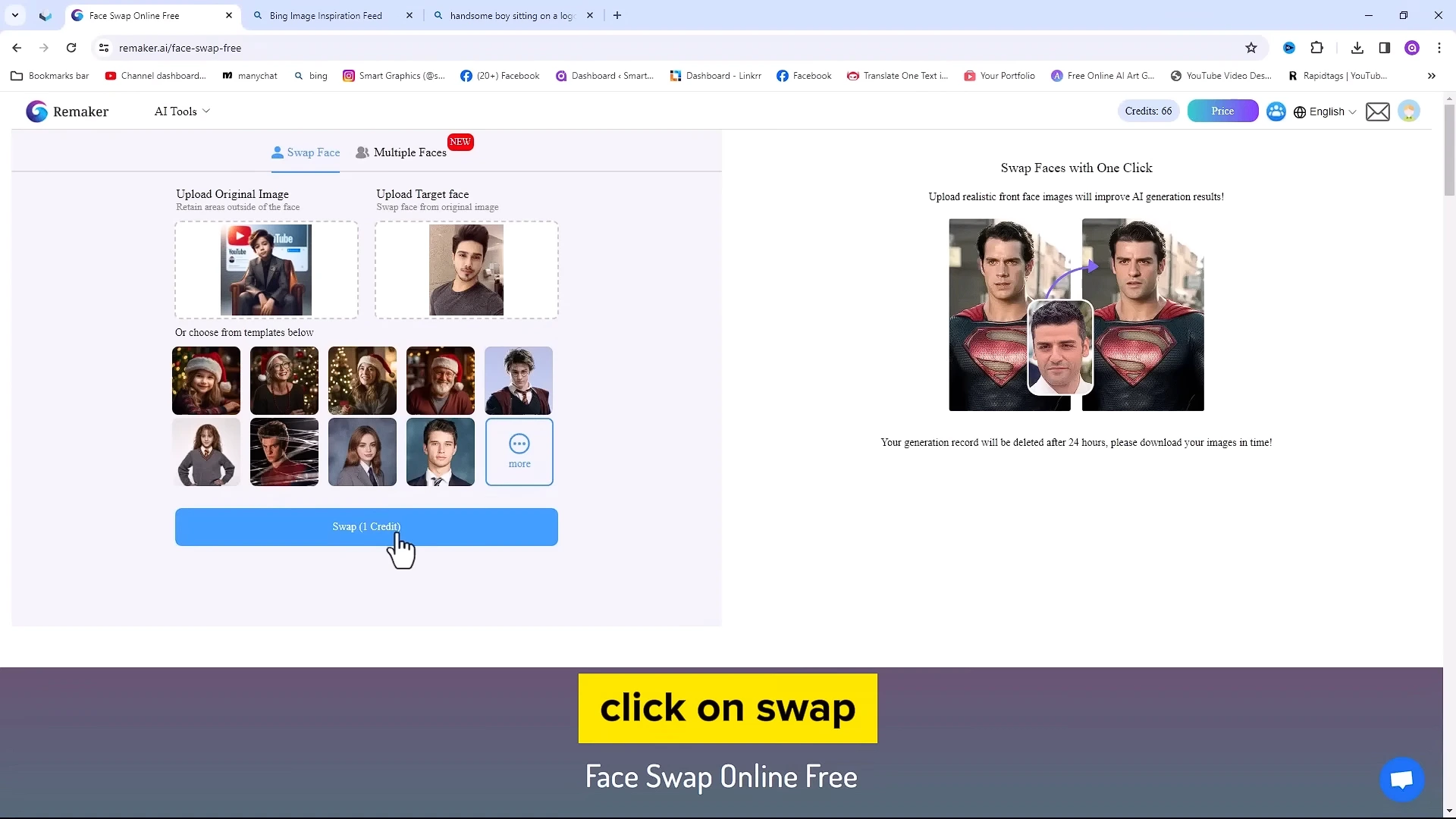
Step 13-
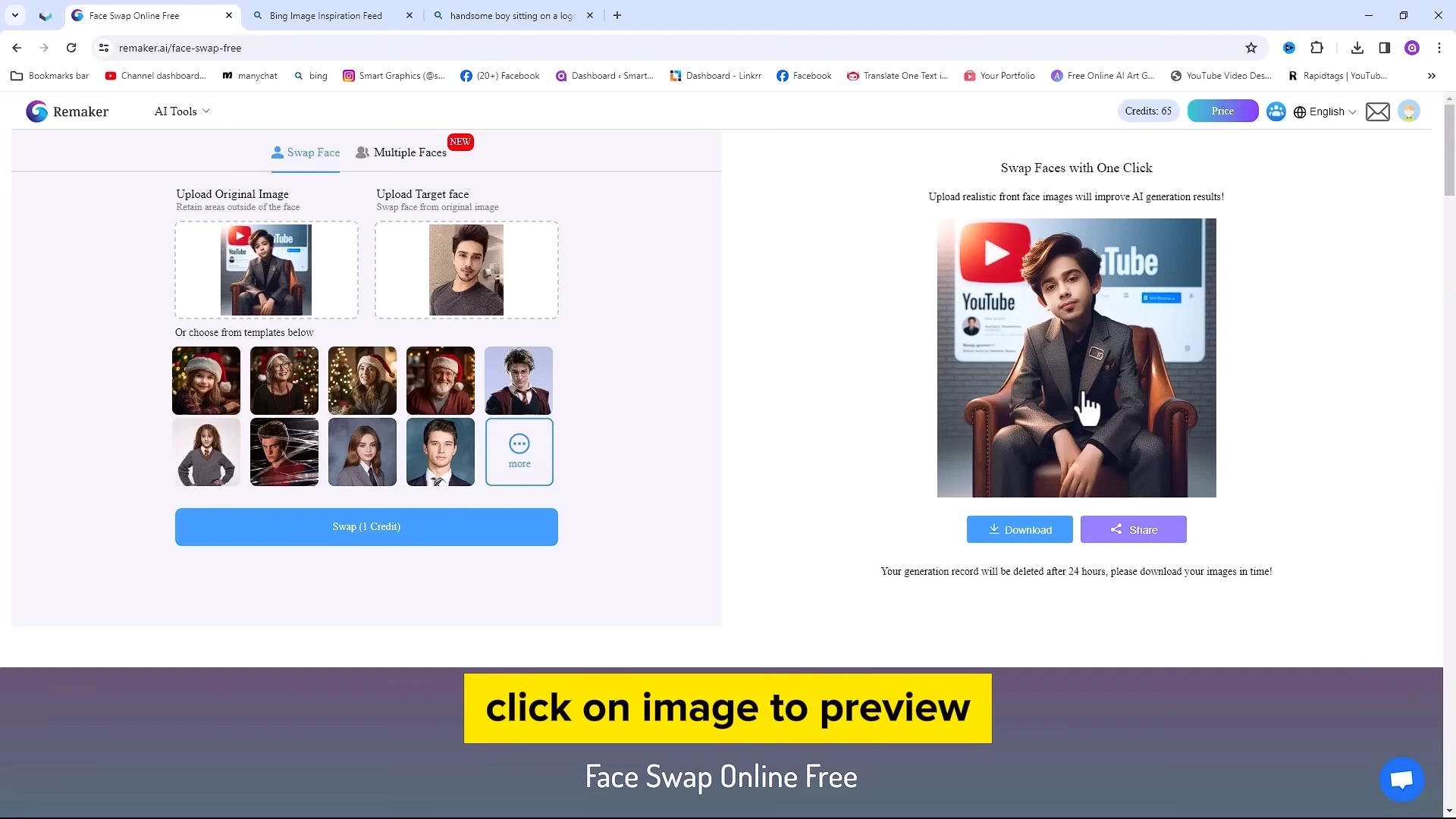
Step 14-
Simply click on download to save your image.
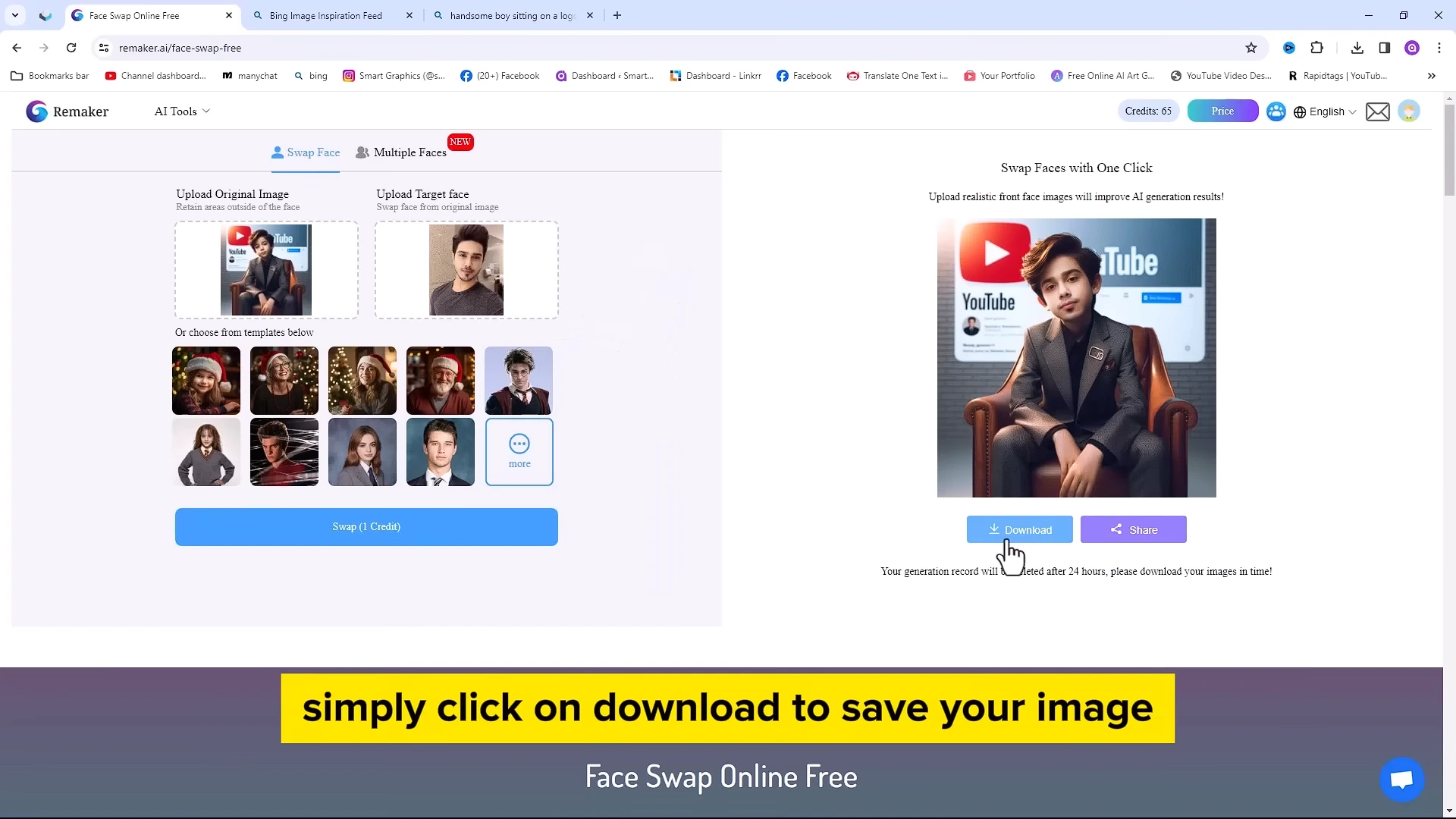
If you interested in more AI articles step by step,then follow my blog. I’m sharing new articles and prompts.