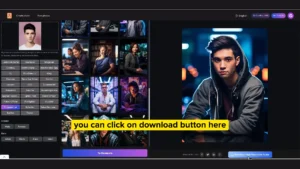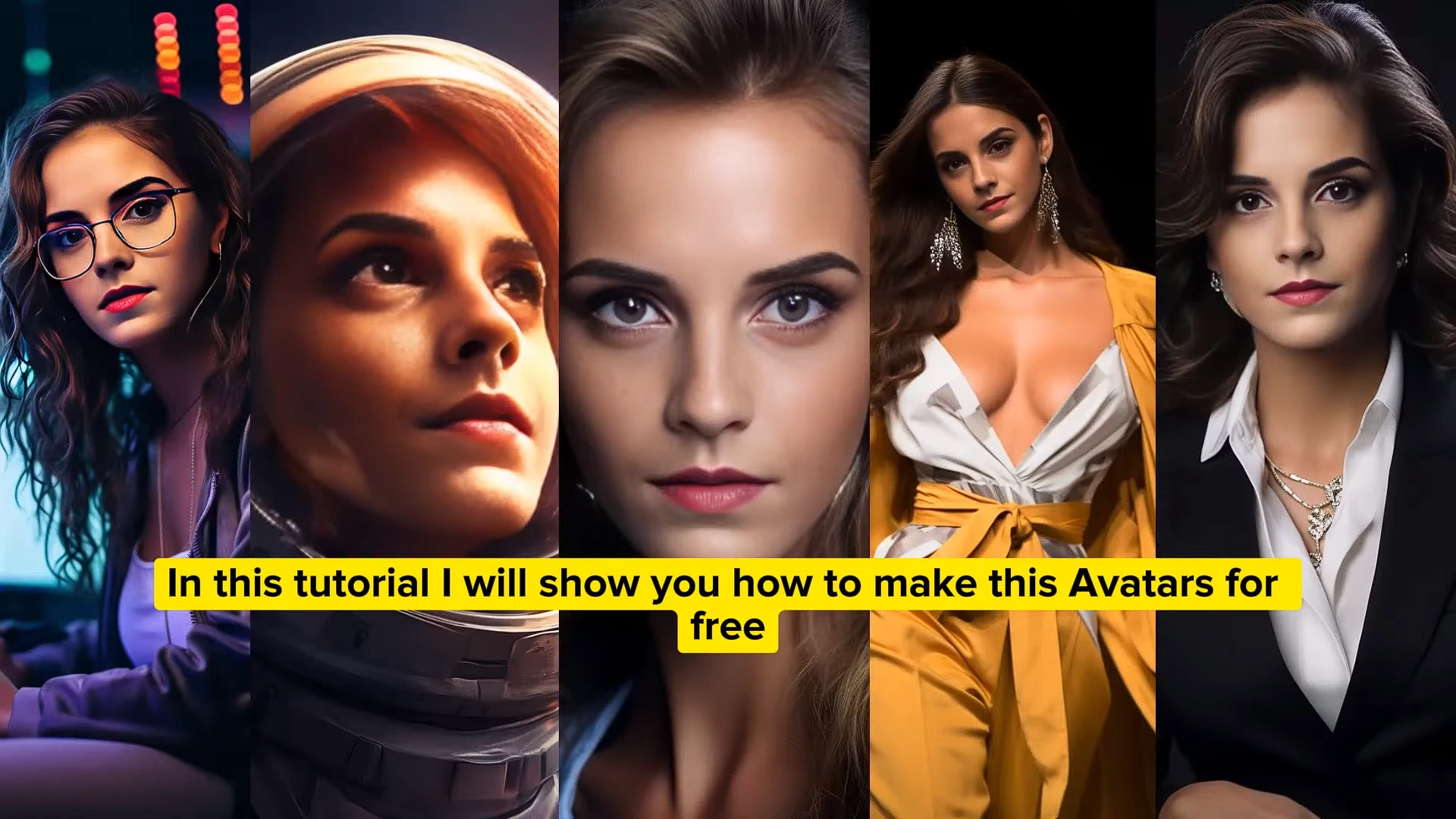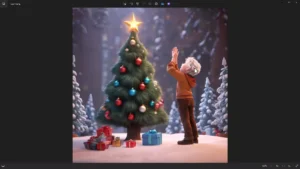Step 2- Free trail
Then click on get a free trial. Now here’s the sum roles to upload your image, click here. To upload your image, select image and click on open.
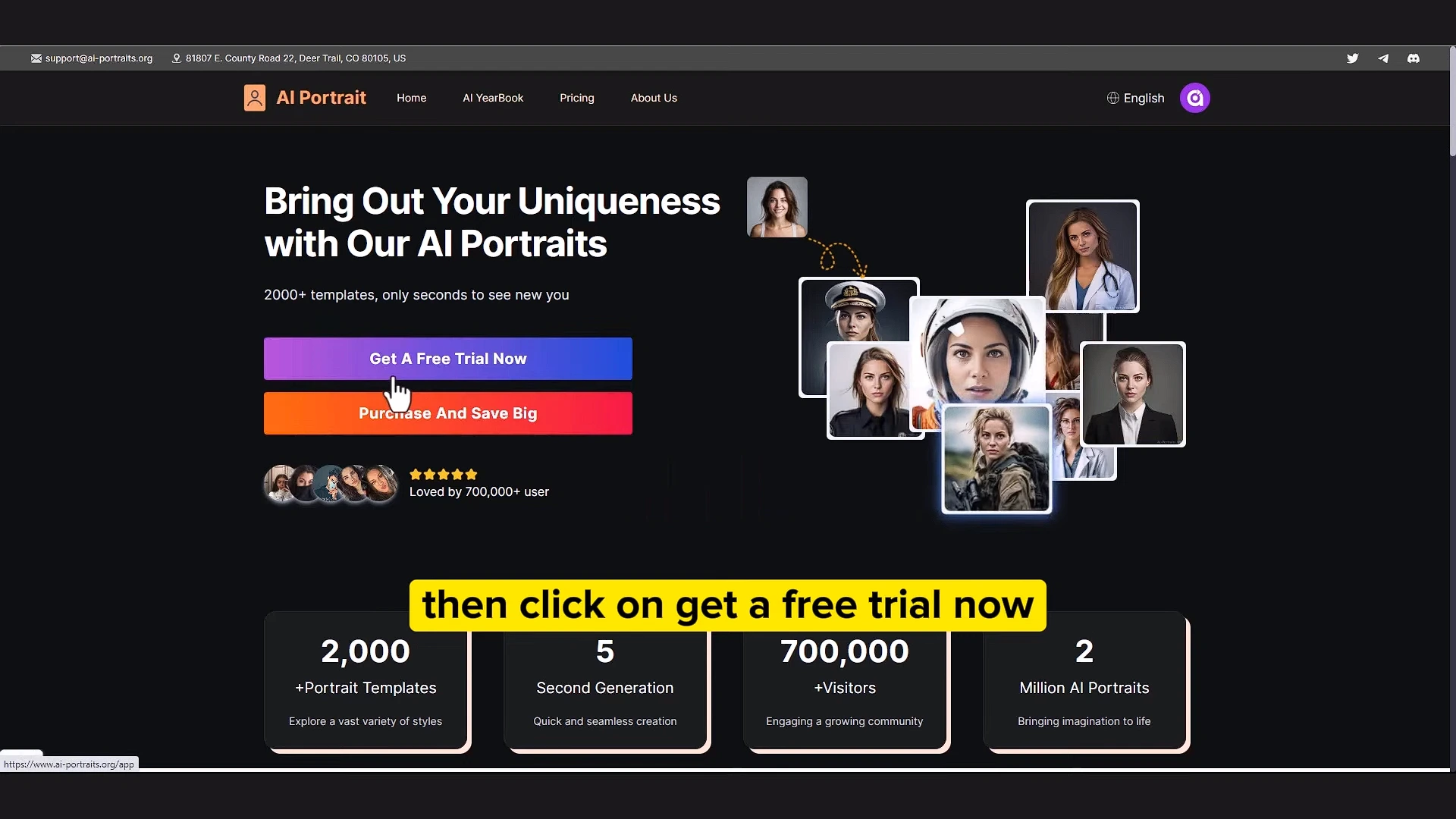
Step 3- Templates
Then you can choose one of these templates.Click on Load more to open more images or you can choose from this category.
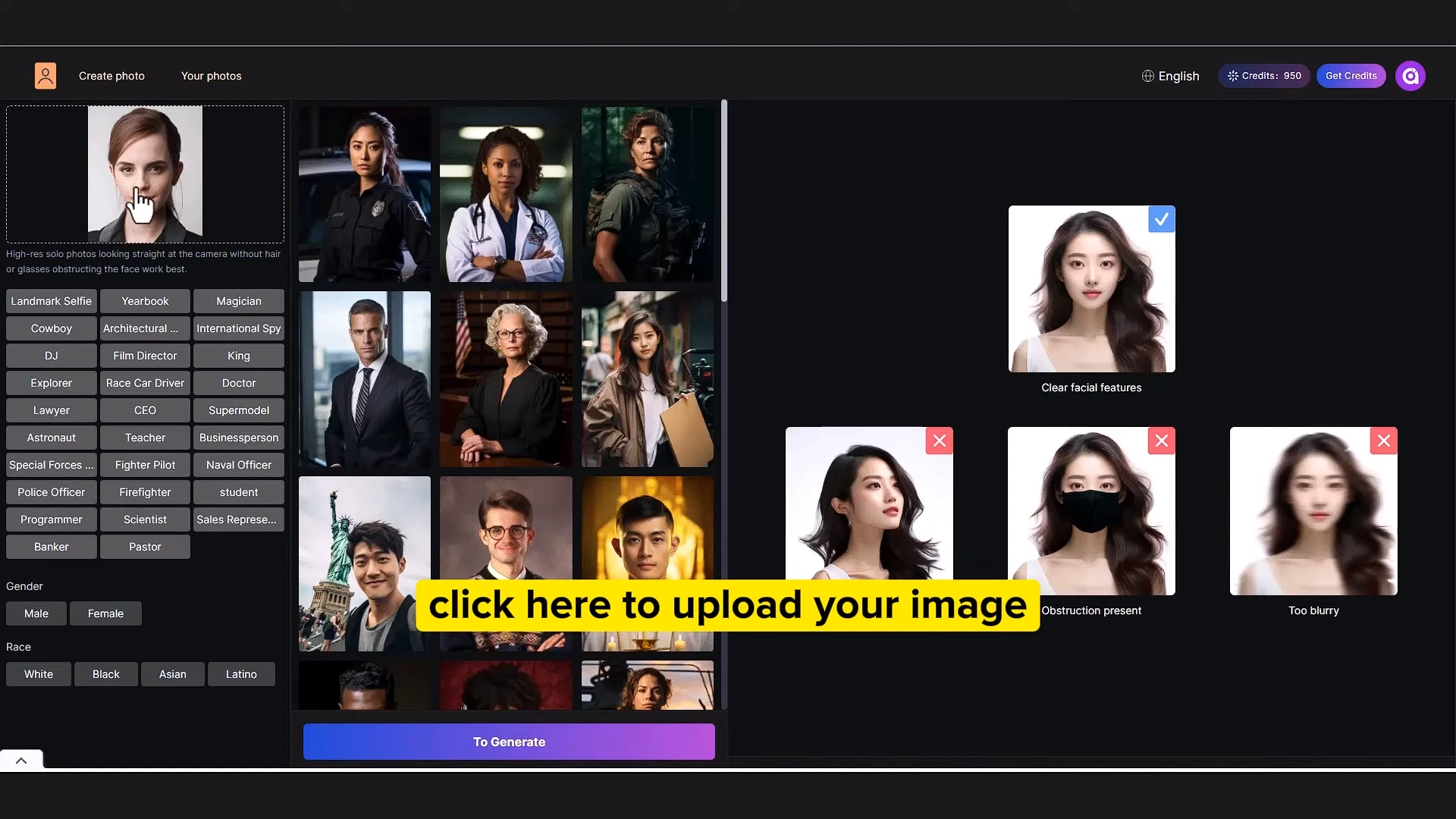
Let’s try landmark selfie.
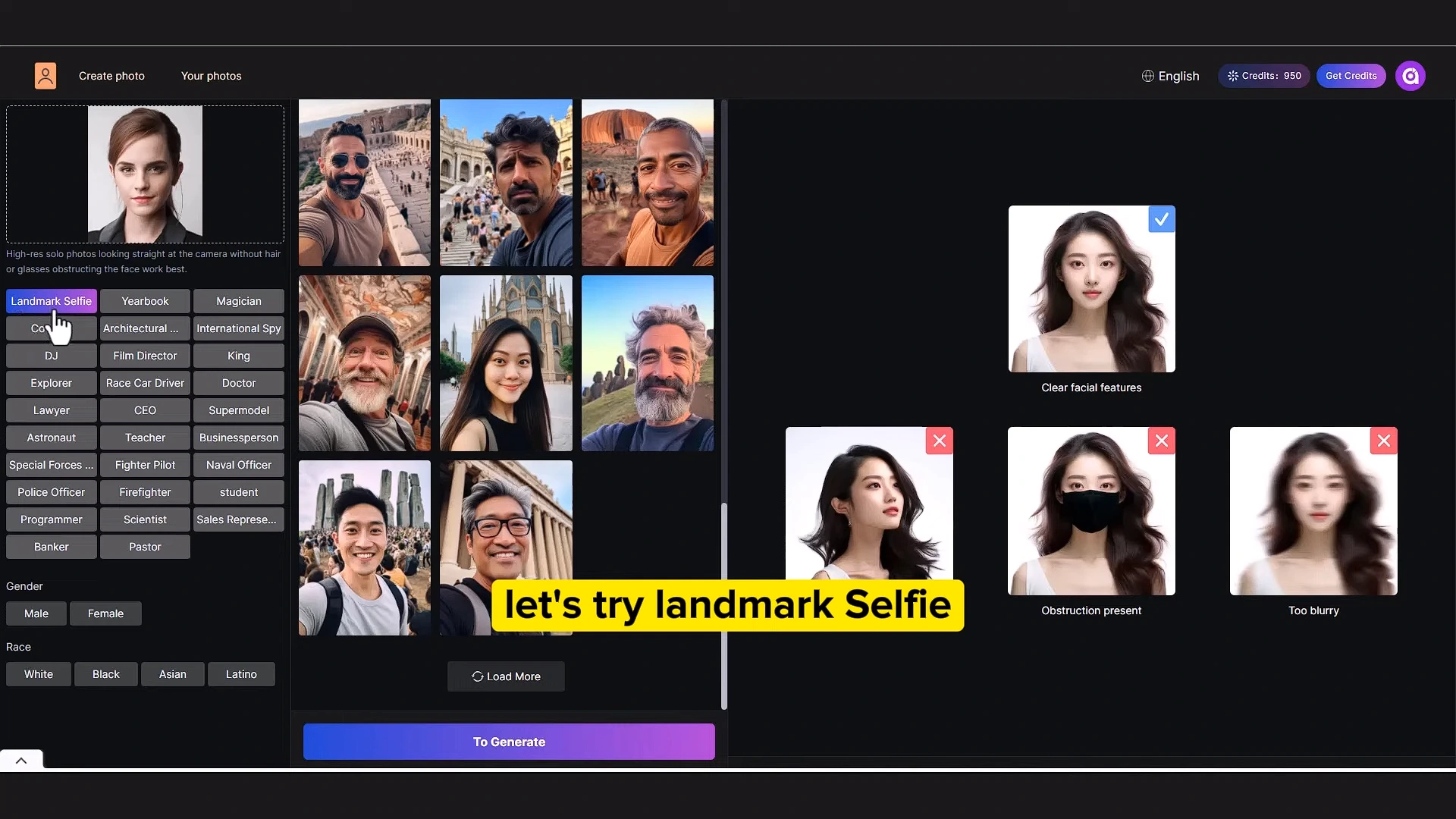
Step 4-Result
Click on it then click on to generate here is the result.
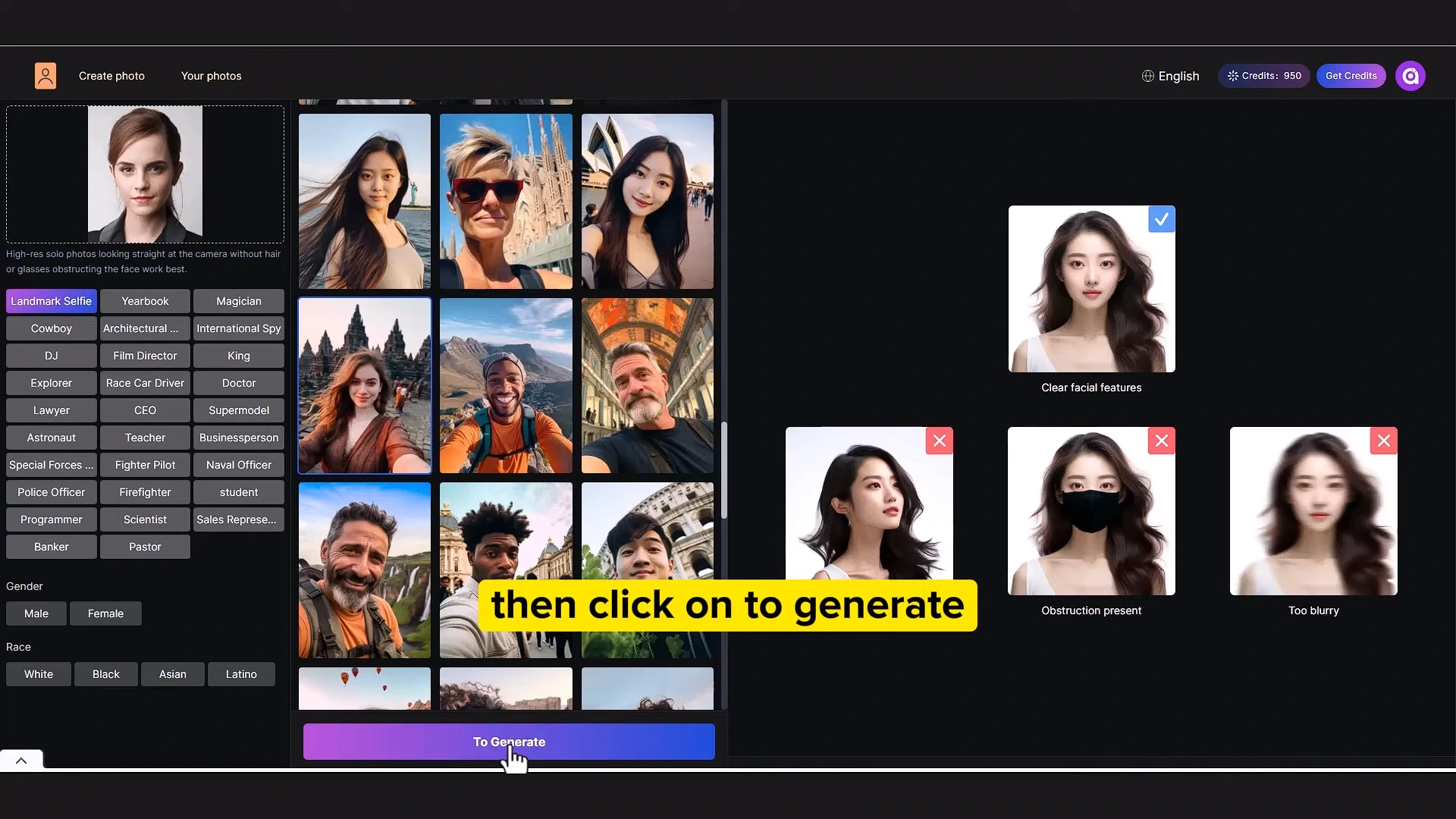
Step 5- More templates
Let’s try another one. Again. Click on generate the result is unbelievable.
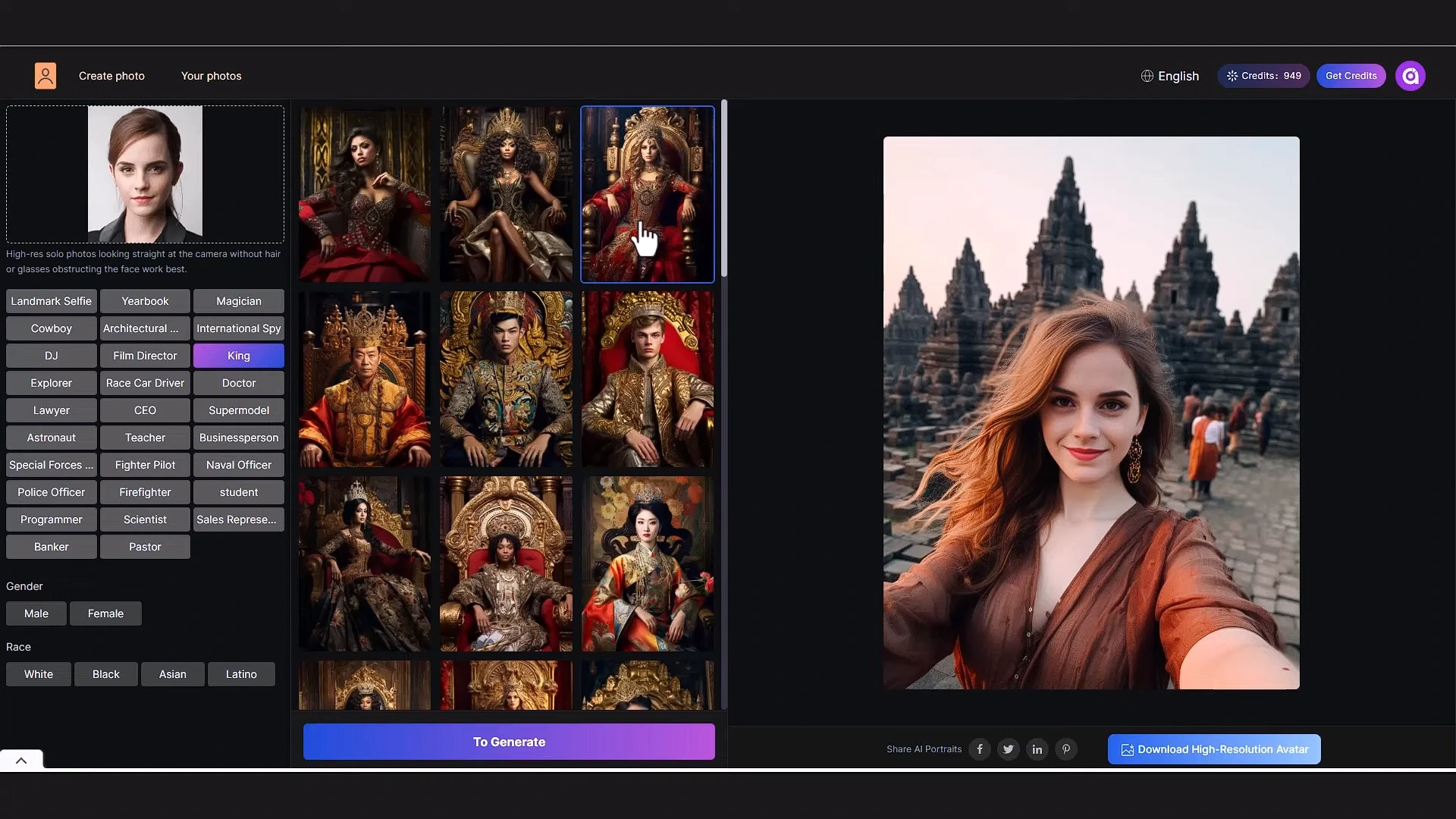
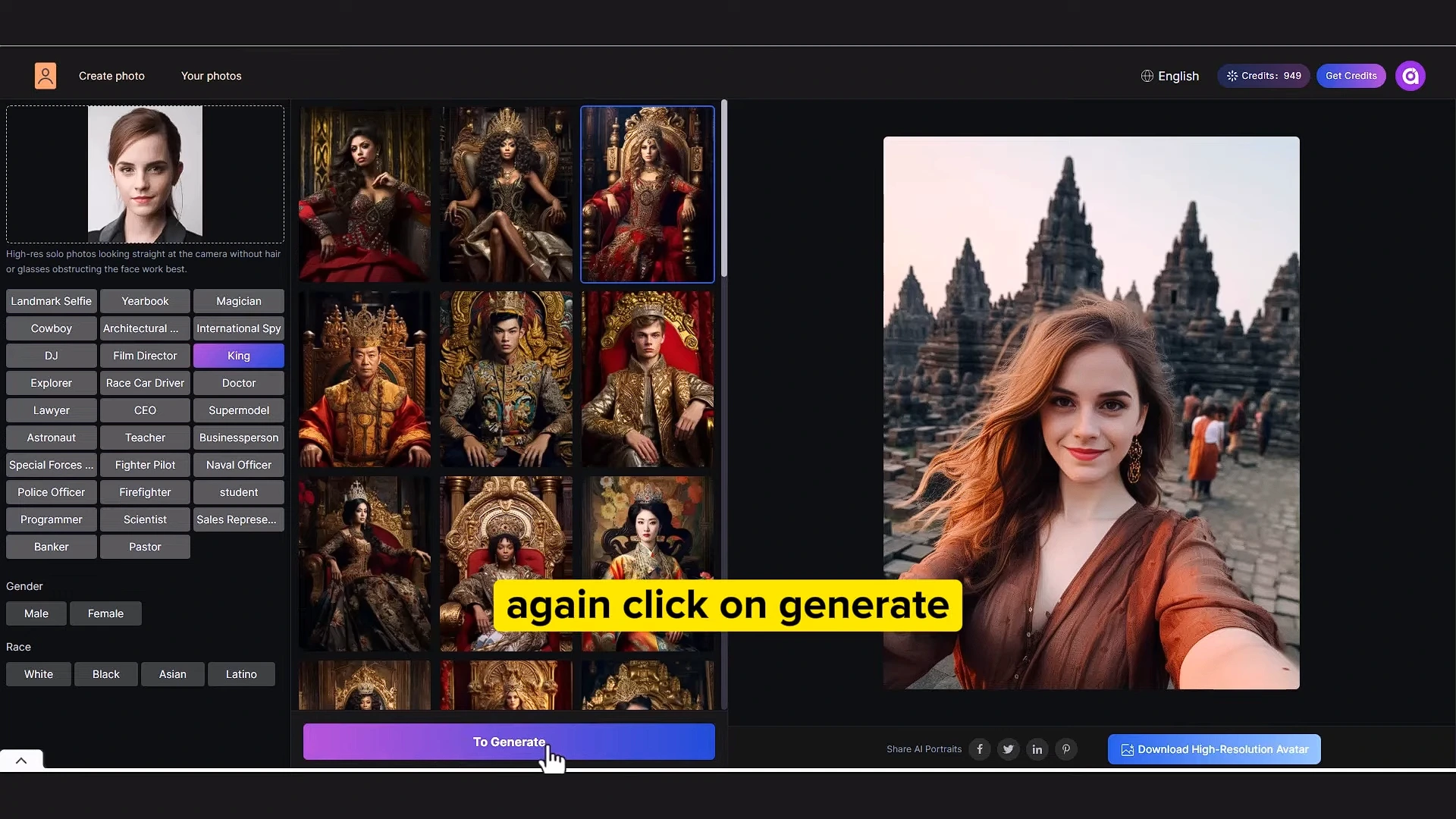
Step 6- Change photo
Let me change the photo.You can click on photo to change and choose your image.
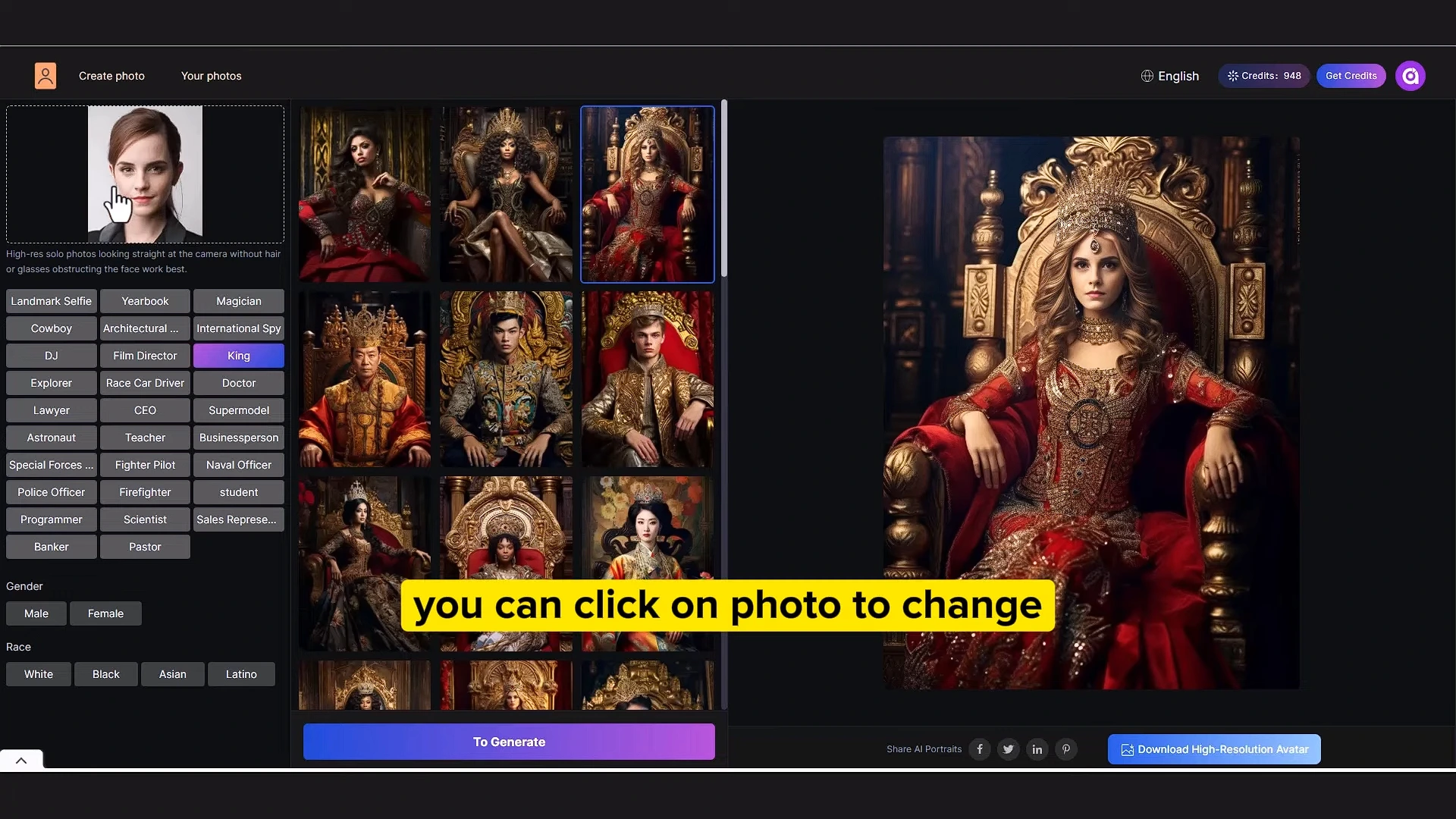
Step 7- Supermodel Category
Now select your template. Let’s choose supermodel. I want to try this one generate.
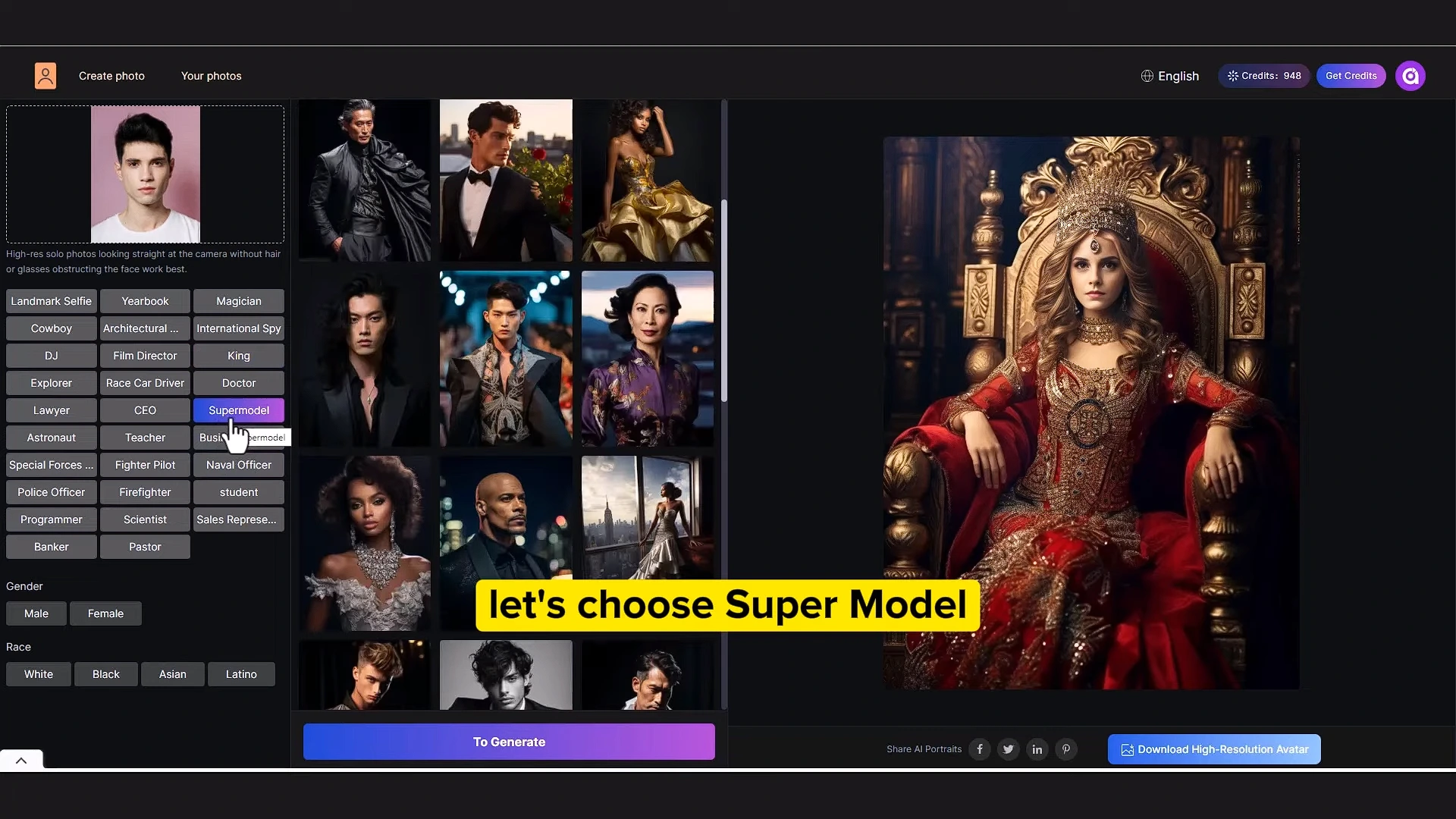
Step 8-Soldier category
Let’s try something else. Maybe this one. Click on generate and this is the result.It’s looking very good.
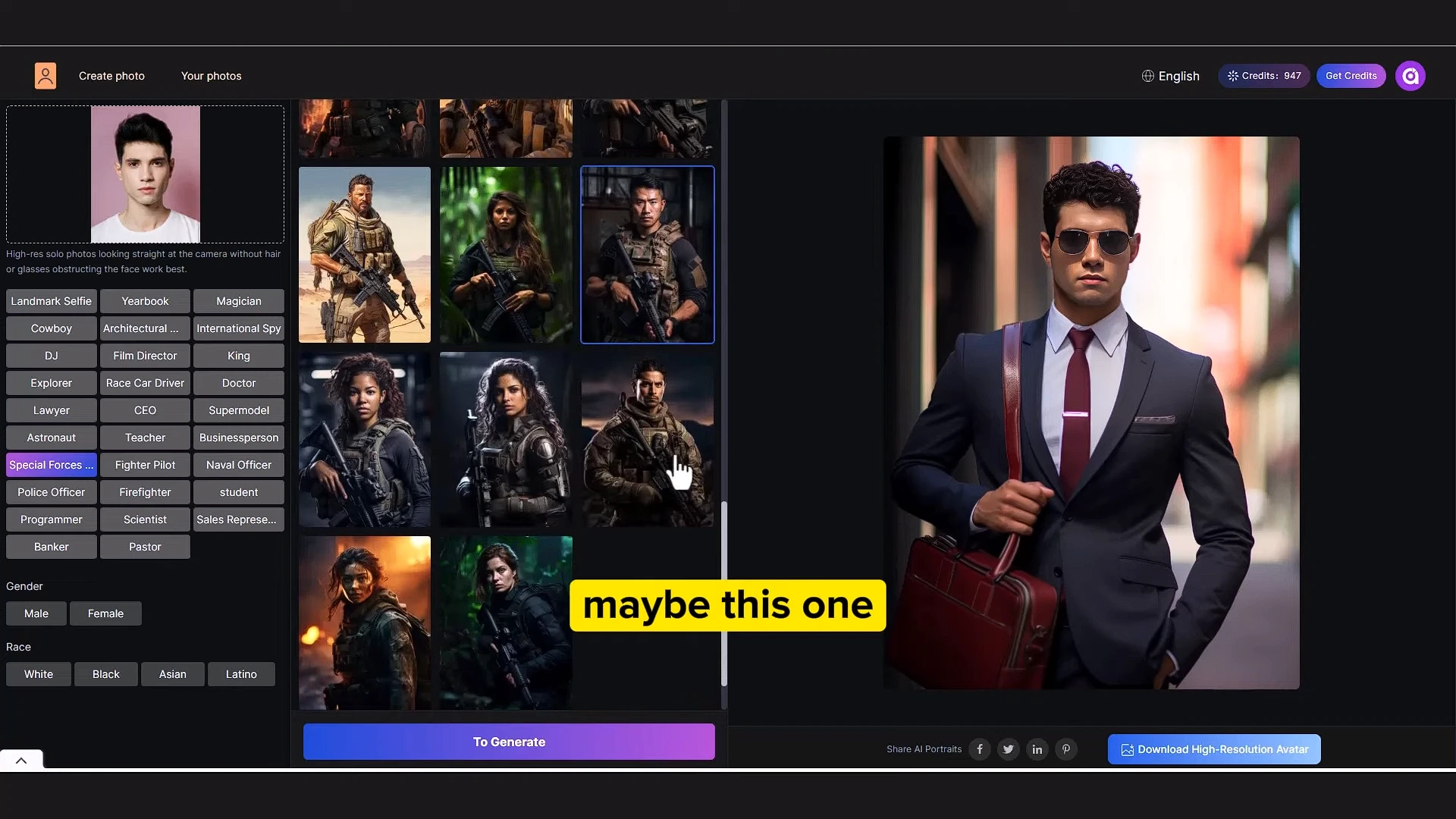
Step 9- Programmer category
Let’s try another one. I’m choosing programmer.This is cool.
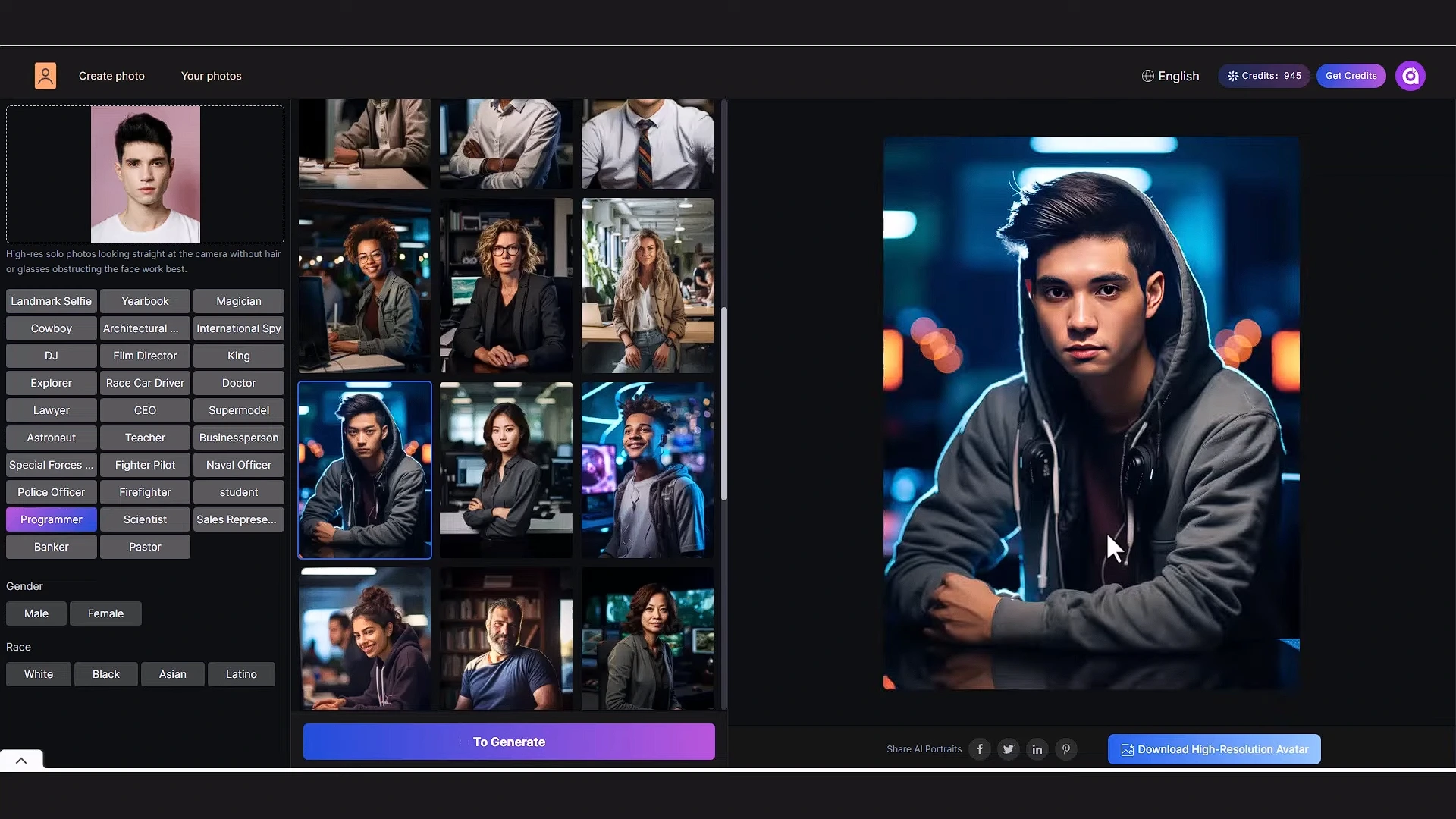
Download Image
If you want to download this, you can click on download button here and it is download loading let me try one more style.