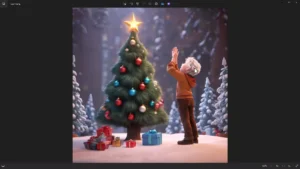You know, OnePlus has already rolled out the oxygen OS 14 update for the OnePlus Eleven, which is a stable update, and we already made a article on that. If you haven’t read it yet, go check it out Oxygen OS 14 vs Oxygen OS 13 Comparison . Recently Realme has rolled out the early release of Realme UI 5.0 based on Android 14 on the Realme 11 Pro. Now why am I talking about OnePlus and Realme in the same breath? Because they are very similar in terms of all the new features that have been added.

So Realme UI equal to Oxygen OS, which is to be expected considering all of these are based on ColorOs Codebase Oppo. We all know that already. Anyway, let’s take a look at what’s new in Realme UI 5.0 and if there’s anything different from oxygen OS 14 at all.
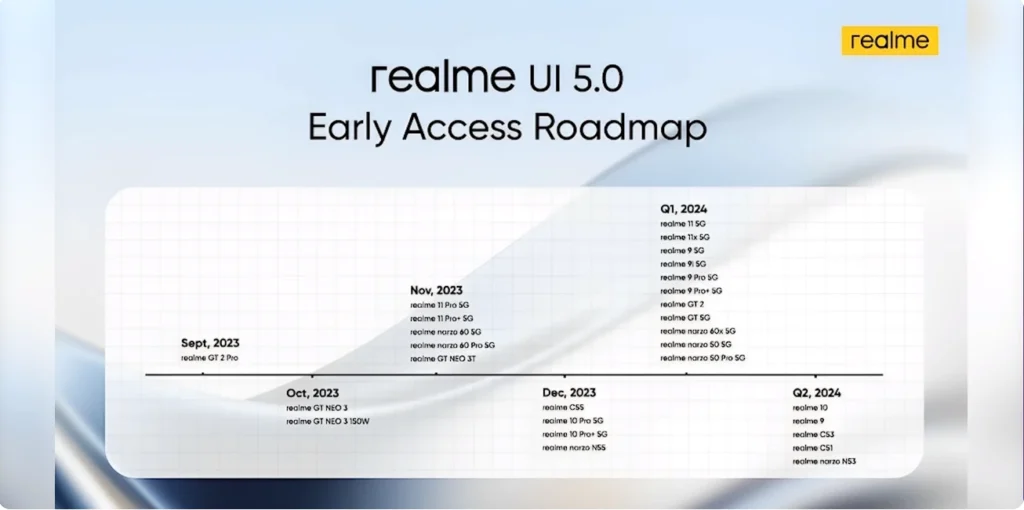
Now, if you’re wondering when your Realme phone will get Realme Ui 5.0, well, there is the roadmap in front of you and I guess it’ll take a while for the stable release to actually reach phones. Even right now we are running the early release, so there are some things that work, some things that don’t.
Common things between Oxygen OS 14 and Realme UI 5.0
I will talk about that as well, starting off with the common things between Oxygen OS 14 and Realme UI 5.0.
New file doc
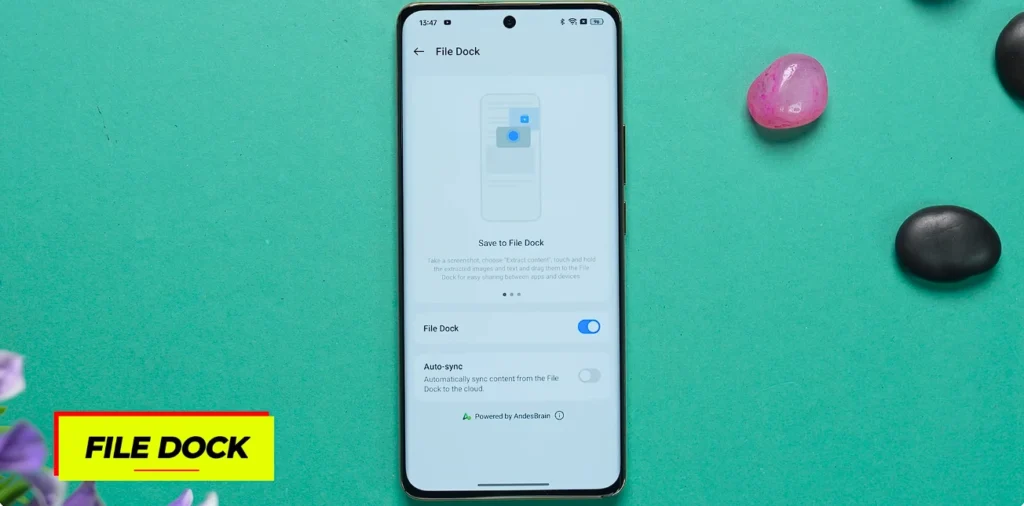
Now, on both these systems, you have the new file doc, which is basically like an enhanced version of a clipboard, so you can save your documents, your photos, everything in the file doc, which sits inside the smart sidebar, and you can invoke the smart sidebar anytime. And it is very useful to actually pick the content from there, whether it’s documents, whether it’s photos, and put it into any app that you want.
Recent files feature

Also new, but a very similar feature to the file doc is the recent files feature. Now, this also sits within the smart sidebar, and whatever recent files that you’ve downloaded, that you’ve copied, all of that will show up over there in the recent file settings and it is broken down into documents and photos. Again, just like the file doc, you can pick these recent files and drag and drop them into any app of choice.
Stop charging at 80%
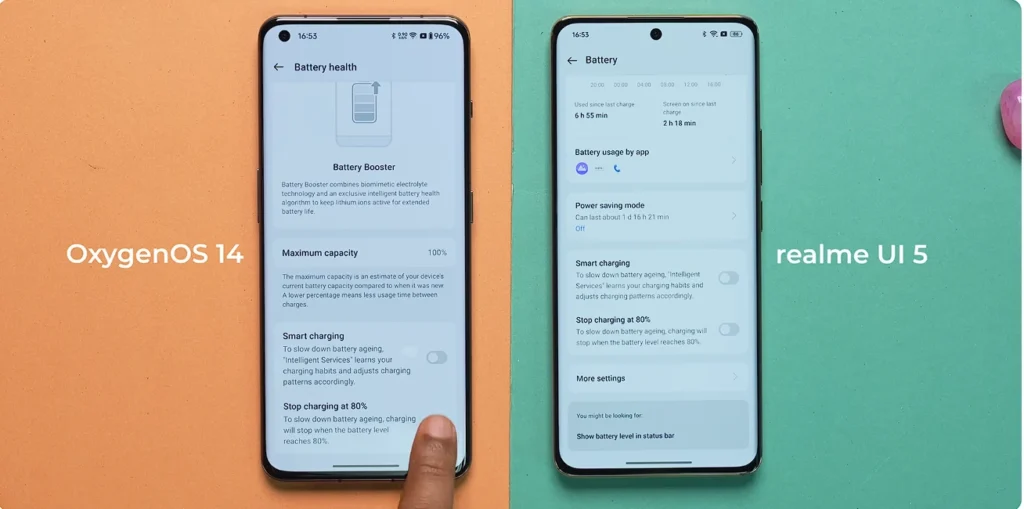
Now, one feature that I really appreciate being added on both Oxygen OS 14 and Realme UI 5.0 is the stop charging at 80% option. Now with this option, you can stop charging at 80%, something which Apple, Asus, a lot of other brands have been doing for a while. Now, when you set this feature on, your battery, longevity improves and the battery cycles also improve, so therefore you won’t need to change your battery very often.
Smart suggestions
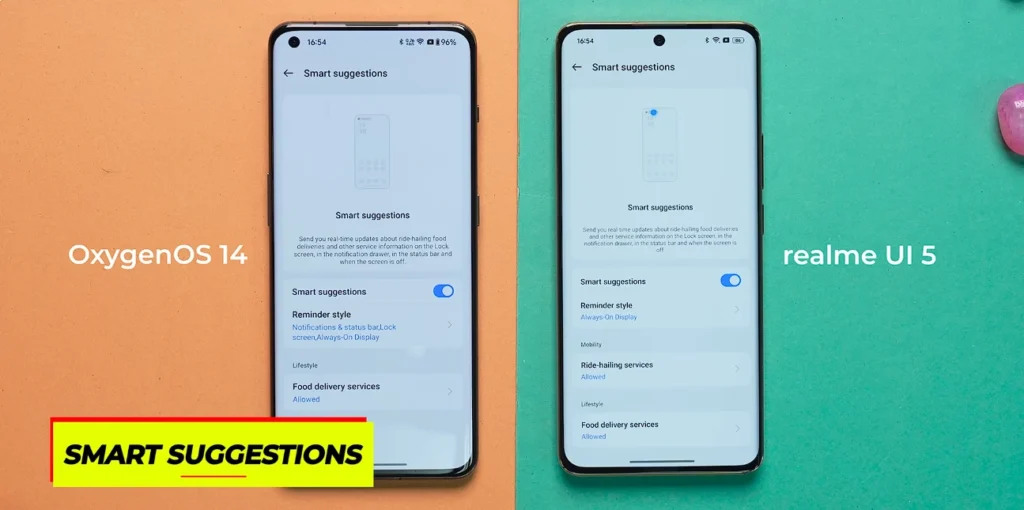
Now, one feature that’s definitely inspired from iOS and available on both these operating systems, Realme UI and Oxygen OS, is smart suggestions. Now with smart suggestions, essentially what you get is a dynamic island like setup. Now we tested out the new smart suggestions feature on both Oxygen OS 14 and Realme UI 5.0, and it’s working properly only on Oxygen OS right now. Essentially what this does is if you set a timer and minimize the app, then it creates a dynamic island like toggle at the top fromc where you can immediately access your timer. And there are some other app options as well, including delivery apps like Swiggy and Zomato. Now when we tested this feature on Realme UI 5.0, for some odd reason it just wasn’t working properly. We would switch on smart suggestions, then it would switch it off by itself. There is Zomato and Swiggy integration, but for some reason it just wasn’t working.
So I guess that it will become better in future releases. So we are waiting for that. However, that feature does exist.
Carbon footprint AOD
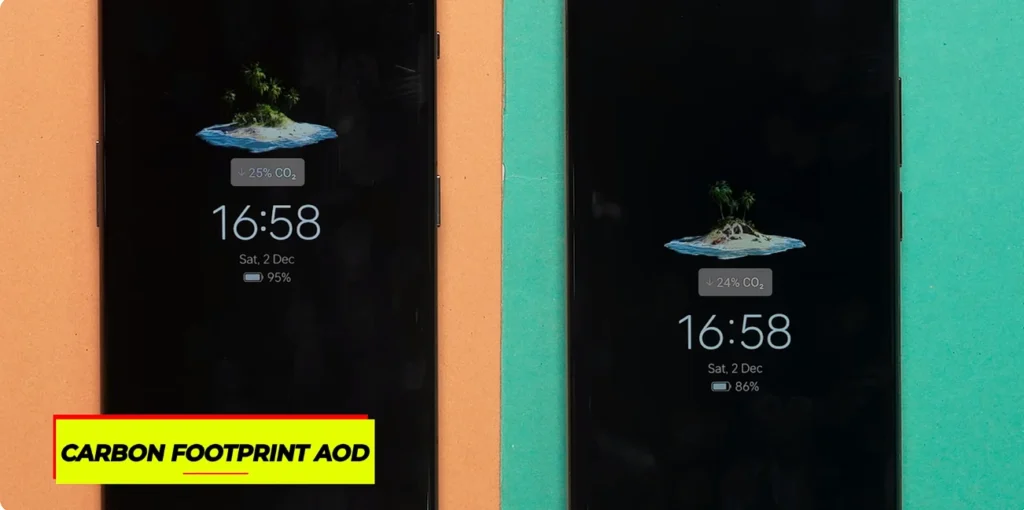
Now, a couple of new features that are present on both the operating systems are visual upgrades. For example, the carbon footprint AOD. In fact, there are a couple of new Aods that have been added which includes this carbon footprint AOD. And essentially what this does is that it shows you the co2 level or the reduction in co2 level depending on how many steps you’ve tracked.
So you’re saving carbon footprint. That’s good. But I’m really curious, are you somebody who uses always on display on your phone? Because I just don’t see any use for it because I generally, whenever I take the phone out, I’m going to unlock the screen anyway. So I don’t know, I don’t have any use for it. Do you guys have use for it? Let me know in the comments below.
Aquamorphic ringtones
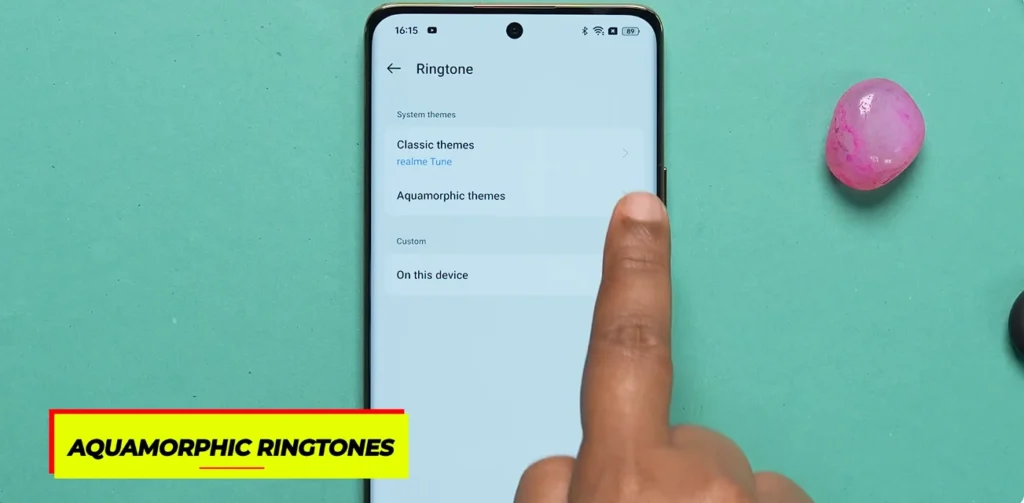
Moving on, you’ve got aquamorphic ringtones. Exactly the same ones that were introduced on oxygen OS. 14 are there on Realme UI 5.0 as well. These are nature inspired ringtones and they do sound good.
Inbuilt link to windows
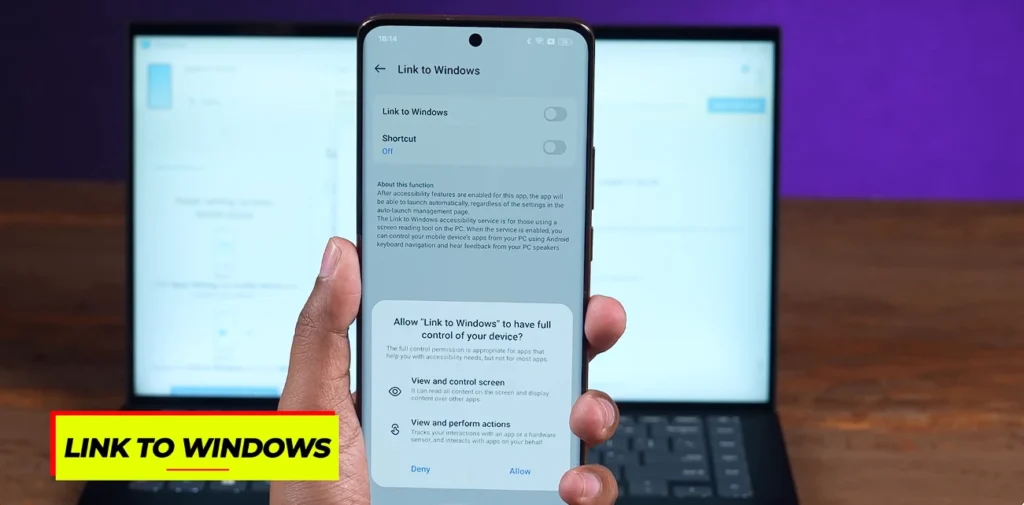
Now, the final feature that I really appreciate on both these systems is the fact that the link to wind feature has now been baked into the system itself. You don’t have to download a separate app. Now with link to Windows, you can use your apps on Windows, you can check your messages, you can check your phone calls, all of those things. Now the photos app has also received a few new features and again, similar features across both the systems.
Autopixelate feature
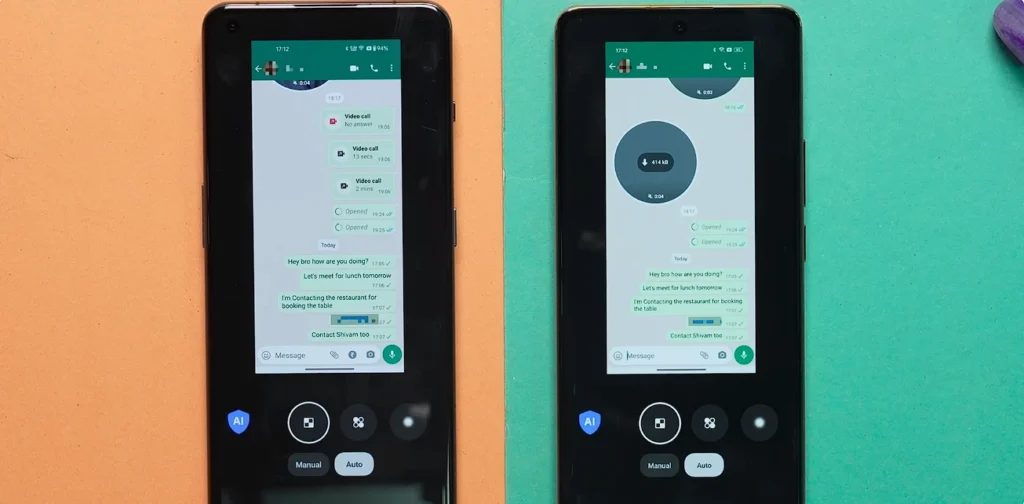
Now, for example, if you take multiple photos, maybe in a burst shot, you can actually create a gif out of it. It is pretty fun, but what I really like is the autopixelate feature, which is an AI enabled feature, and it works really well too on any photo that you take. And if it has any sensitive information with autopixelate, the app itself autopixelates it for you. For example, if you take a screenshot of a WhatsApp conversation, then it will blur out the number or even faces of people.
Interval based shooting or interval shooting
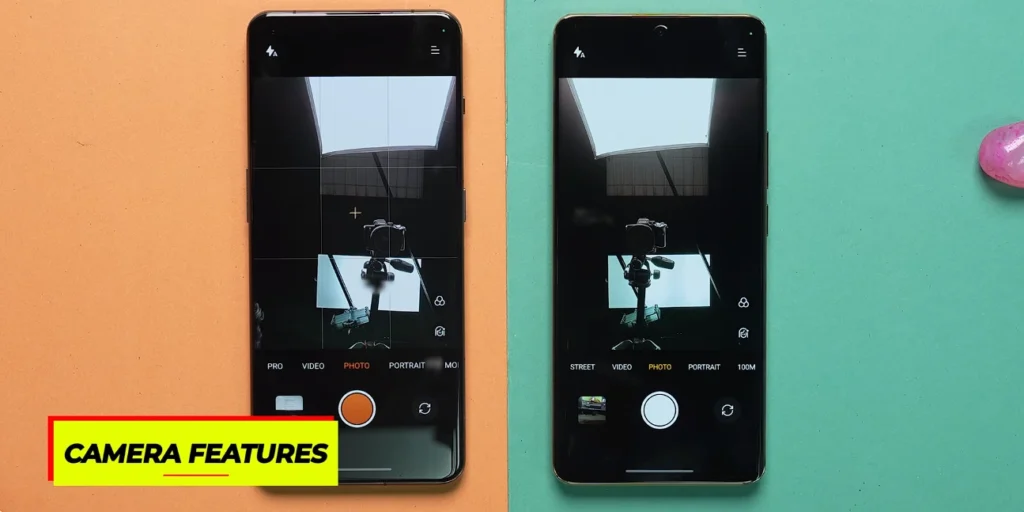
I think it’s a really cool and innovative feature, something that I definitely will have use for inside the camera app. We noticed one upgrade on Oxygen OS 14, which is also present on Realme UI 5.0, which is interval based shooting or interval shooting. Essentially you can set the number of pictures that you want to take in the seconds that you want to take it in, and you can use that for interval shooting. It’s pretty useful.
Predictive back gesture

Couple of Android 14 specific things that are present on both the operating systems is predictive back gesture and the Android 14 Easter egg. We tried out the predictive back gesture and it works fairly well.
Difference between Oxygen OS 14 and Realme UI 5.0
Now, two features that are present on Oxygen OS 14, but not on Realme UI 5.0. Maybe not right now, but it’ll come later.
Home screen search

The first one is home screen search. Essentially, this feature was introduced in color OS code base last year itself, and now that’s moved on to oxygen OS 14. That’s also probably going to come to Realme UI 5.0 as well. It’s nothing. If you’ve used an iPhone, you know how it works. From the home screen itself, you can do a search. There’s a search toggle at the bottom. That’s it. Another very useful feature on Oxygen OS 14 that hasn’t been ported to Realme UI is the app specific refresh rate, where you can actually set the refresh rate, the specific refresh rate for any app that you want.
Smart cutout

Now, two photos app features that are absent on Realme UI but present on oxygen OS 14 actually should have been present on Realme UI 5.0 as well. The first thing is smart cutout. Essentially, if you take a picture of a person, you can just cut out that person from there and then use them as a sticker, use them as a gif, whatever it is, wherever you want to. Now, this is a software feature that almost every single operating system has adopted, but Realme UI right now. Again, I presume that this feature will come in the future.
Extract content from screenshot
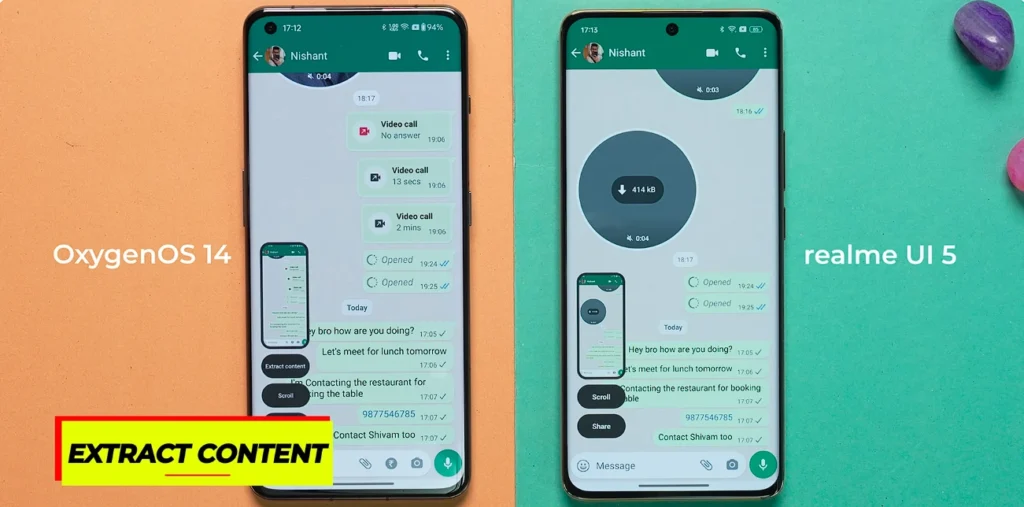
And one interesting new thing that you can do with Oxygen OS 14 is that you can extract content from screenshot. Not just text, but also images, which is not possible on Realme UI 5.0. Now there are a few things that are improved on Realme UI, which was to be expected is that Realme UI 5.0 has better animations now. It’s faster, it’s smoother. In fact, it used to be really good even before, but now it’s become even better.
And both Oxygen OS 14 on the OnePlus 11 and Realme UI 5.0 on the Realme 11 Pro. Again, two different price categories actually do feel very smooth and very responsive. Also, there’s an improved speech to text implementation. We don’t know exactly how it works, but maybe it’s converting to text faster. Apparently it’ll highlight text, important text for you. We couldn’t test that out, but that feature exists.
So these were all the new features on Realme UI 5.0 compared to Oxygen OS 14. And what I notice is that you get better feature on Oxygen OS 14 and you also have the update already available on many phones, so Realme, you might have to pick up your pace. By the way, one thing I expected Realme UI to do with Realme UI 5.0 is reduce the amount of bloatware. Well, that’s not happened. Every single bloatware app still exists, but thankfully enhanced intelligent services is off by default, so that’s a good thing.