The new 24 inch iMac with M3 is here. But the sad news is that if you’re waiting for a 27 inch iMac, then Apple has confirmed that that’s really not happening. Also, if you’re waiting for an imac with the M3 Pro or the M3 max, that’s not happening either. You’ll have to wait for a Mac studio with those options. Having said that, most of our audience would want to know how the M3 chip performs in benchmarks and in daily life. And that’s exactly what we’re going to be doing in this article. So this is our review of the M3 iMac and performance comparison v/s the M2 MacBook Air.
Unboxing experience

First. I must say this. Apple nails the unboxing experience. It nails the theatrics of it. Depending on which variant of the iMac you end up buying, you get the computer itself, you get the magic keyboard, you also get the magic mouse.

And if you want, you can buy the magic trackpad separately.
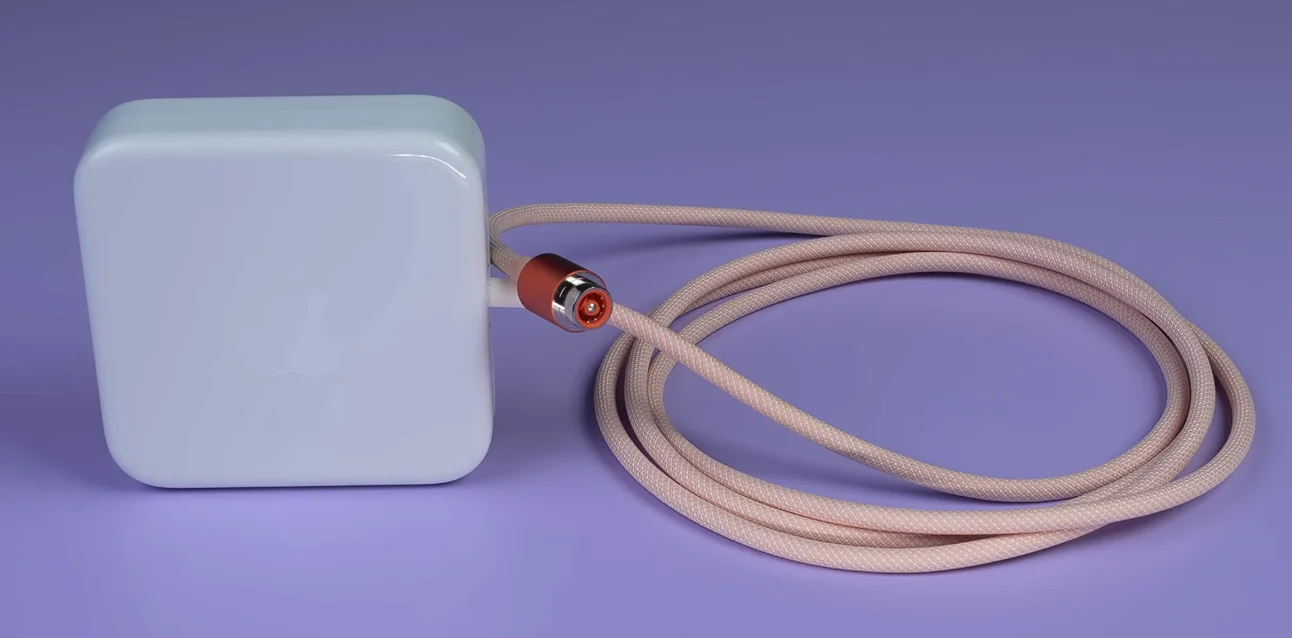
And apart from that, you also get the power connector, which is color coded with the Mac itself. So this one out here is actually orange in color, and you also have the power connector in orange as well.
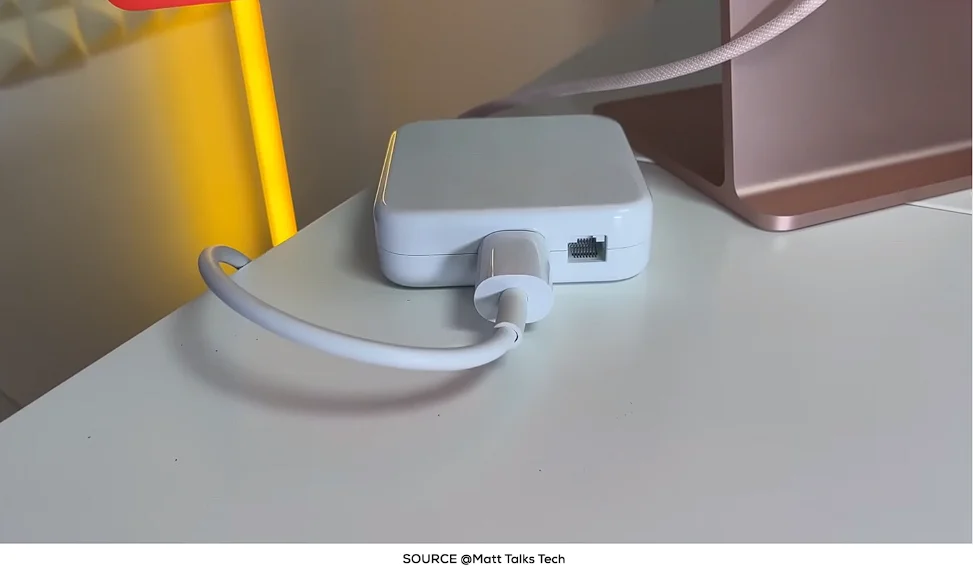
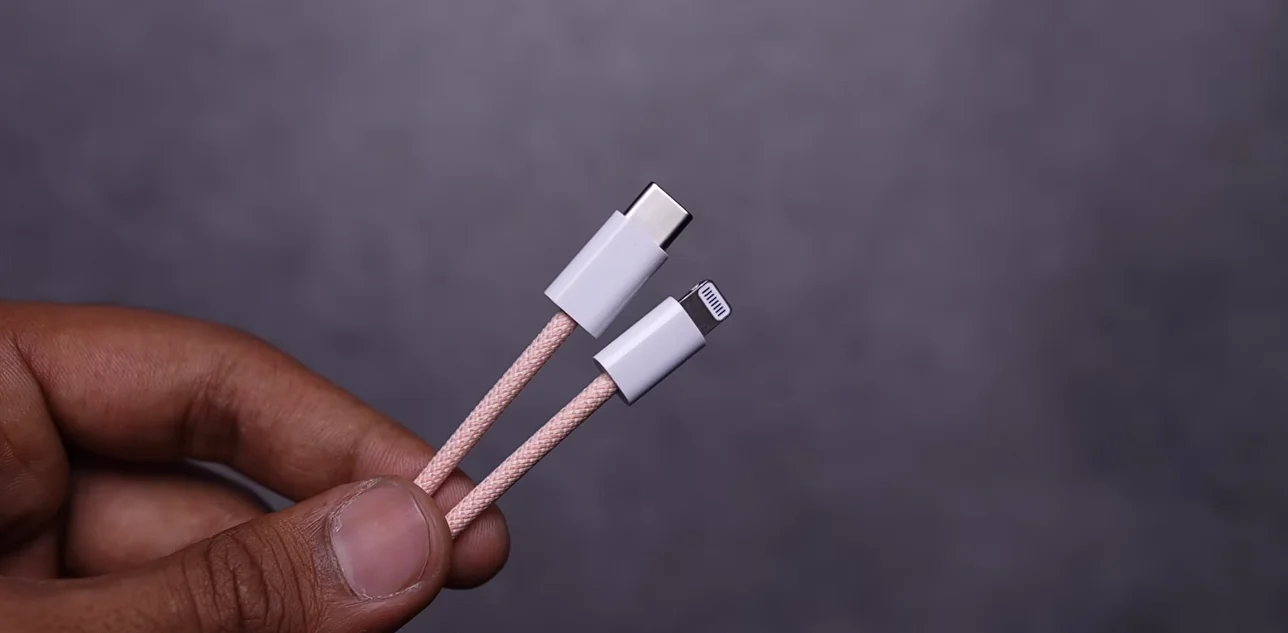
Also, the brick of the power connector has the Ethernet port as well. But one decision that surprises me and baffles me to no end is the fact that all of these accessories still charge. With the Lightning cable, you get a really nice color coordinated, braided lightning cable. I would love to save that and keep that aside. But you know what? Honestly, it should have been Type C, considering the fact that all the ports on even the iMac are type c ports.Even the iPhone has Type C now, so all the accessories should get type C too.
Design

Anyway, the industrial design itself, Apple has made absolutely no change to it. It is the same as the iMac with M1, and you also get it in a bunch of funky colors.


I really like the orange one that we have out here. It does look pretty funky, I must say. There’s no the word for it. And apart from that, it’s a very nice metal, aluminium machined sort of finish. Very tight tolerances, extremely slim at just 11.5 mm, it’s a sight to behold. But yes, the bezels around the display still exist, and it doesn’t look befitting for a device that was launched in 2023. If the bezels were black, that would have been better.

But yeah, you still get only white, but considering Apple’s white is iconic, maybe that’s what they went for. Also, depending on the variant that you buy, you can get only two type c ports with support for USB 4 and Thunderbolt, or you can get a higher end variant with four ports. And I’d suggest that you go with the four ports because you get USB, you get a couple of extra USB Type c 3.0 ports. One thing I must mention about the design and the way it’s constructed is the power connector latches on magnetically and it locks itself in place so tightly. It’s absolutely beautiful to see that engineering in action, and it makes me feel like almost every single PC manufacturer should use this technique for power connectors. The magnetic cables are really, really good.
Accessories of iMac
All right, let me quickly talk about the accessories as well.
Magic keyboard
The Magic keyboard has scissor switch keys, and these scissor switch keys are actually better at tactile feedback compared to a regular dome membrane keyboard.
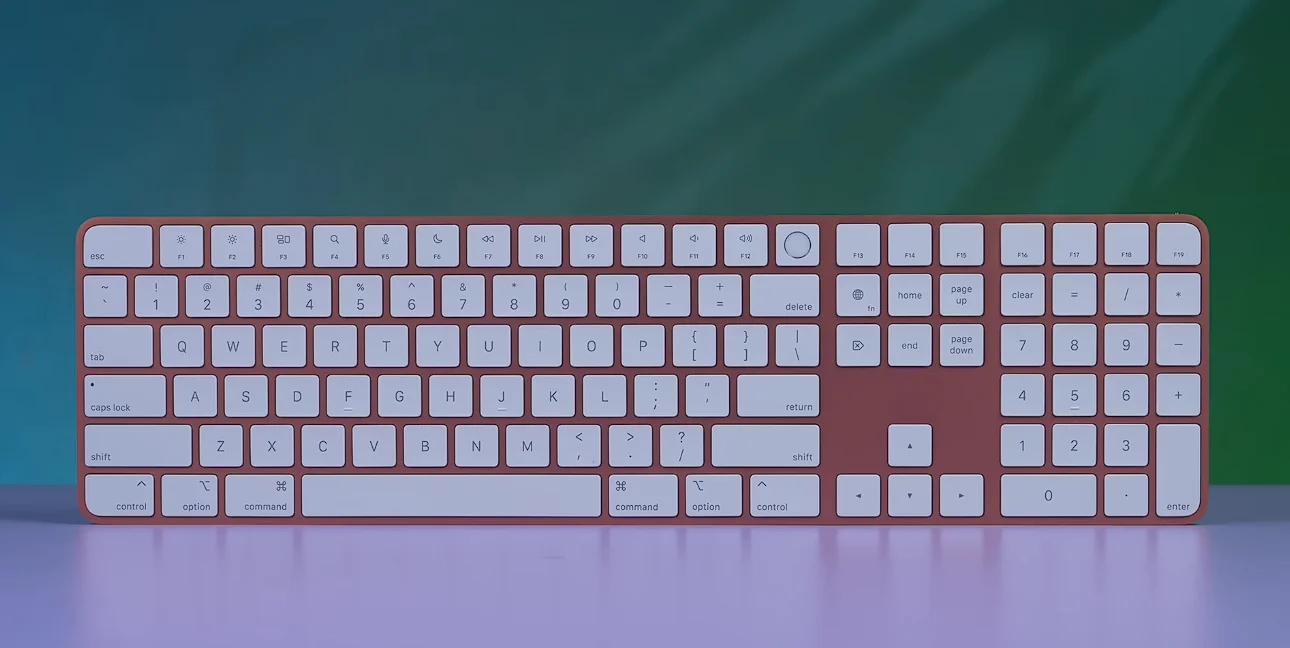
And I really like the key spacing and the travel as well. It’s quite a good typing experience on this keyboard itself. I quite like it, but yeah, I’m going to be going back to my mechanical keyboard. Having said that, look at how slim this is. Plus you also get support for Touch ID on the Magic keyboard itself. You do also get the base variant without a Touch ID Magic keyboard, so that’s something that you have to keep in mind.But Touch ID is very nice to have, very useful in regular usage.
Magic mouse

But if you ask me about the Magic mouse, I am not a fan of it at all. I would have liked a little bit more curvature for it to hold very nicely in the palm, but that’s not really the case. It’s a little too flat and it’s made of glass, it can break easily, it still uses lightning and it still connects very weirdly. So yes, that’s something I did to keep in mind.
Display
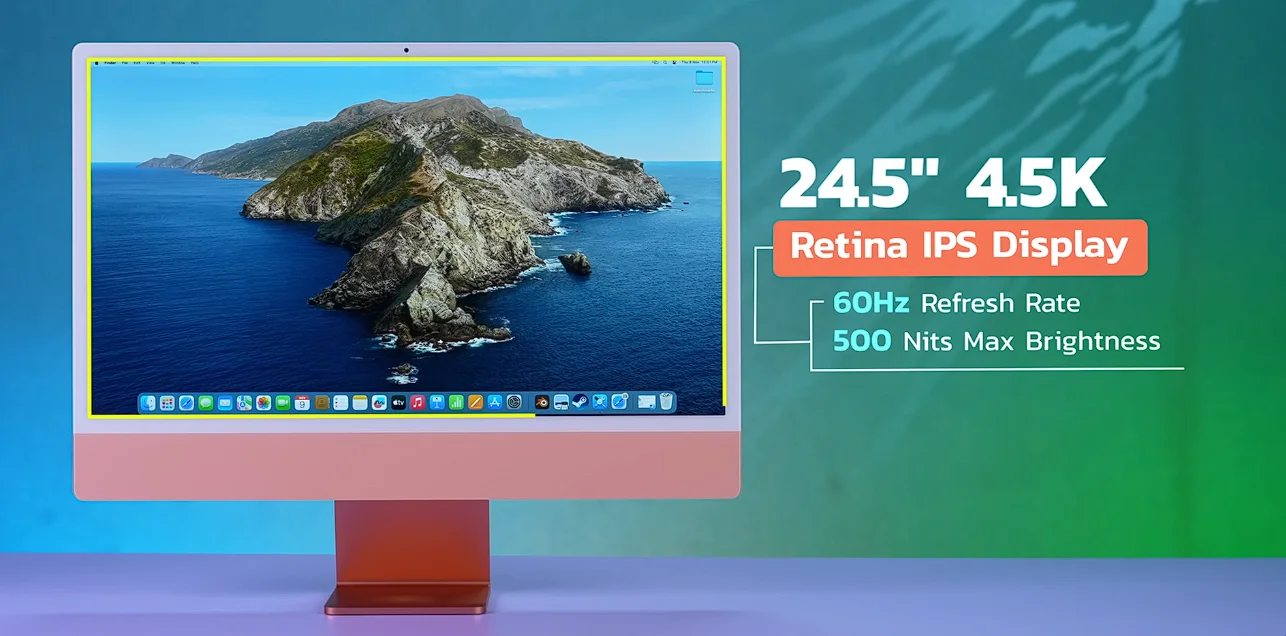
Now, talking about the display. The 24 inch display on the iMac is a stunning display with respect to the resolution and the color calibration and the HDR performance. So essentially what you get is a 4.5K panel and it’s got HDR support and 500 nits of peak brightness as well. And the color calibration is so good that that is why a lot of creative professionals prefer using an iMac. Because right out of the box the color calibration is absolutely perfect, so you can trust it for your photo edits and apart from that HDR videos look very good with 500nits peak of brightness. You get HDR payback on 4K resolutiopn on youtube and you get also support on netflix as well and in netflix you also get dolby vision support. The one thing that i would prefer for the imac to have 120Hz fast refresh rate but that not really present in this imac, It’s only 60 Hz. Also, if you wanted 120 Hz promotion, then this product would have had to have Pro in the name. It’s just called an iMac. It’s not an iMac Pro. So if you want pro features, you’d have to buy the MacBook Pro or the iPhone Pro. Regardless, I really like the display experience. It’s pretty good.
Sound Quality

Along with the display, you also get six speakers. This is the same setup as the M1 iMac as well. So you get six speakers with spatial audio. And it sounds rich, it sounds detailed as well. But my only concern is that by default, it’s a little too bass heavy. Apple wants to showcase that it’s got a lot of bass grunt in the sound itself, so you’d have to equalize it slightly to reduce the bass levels. But otherwise, fantastic set of speakers for an all in one computer.
Webcam
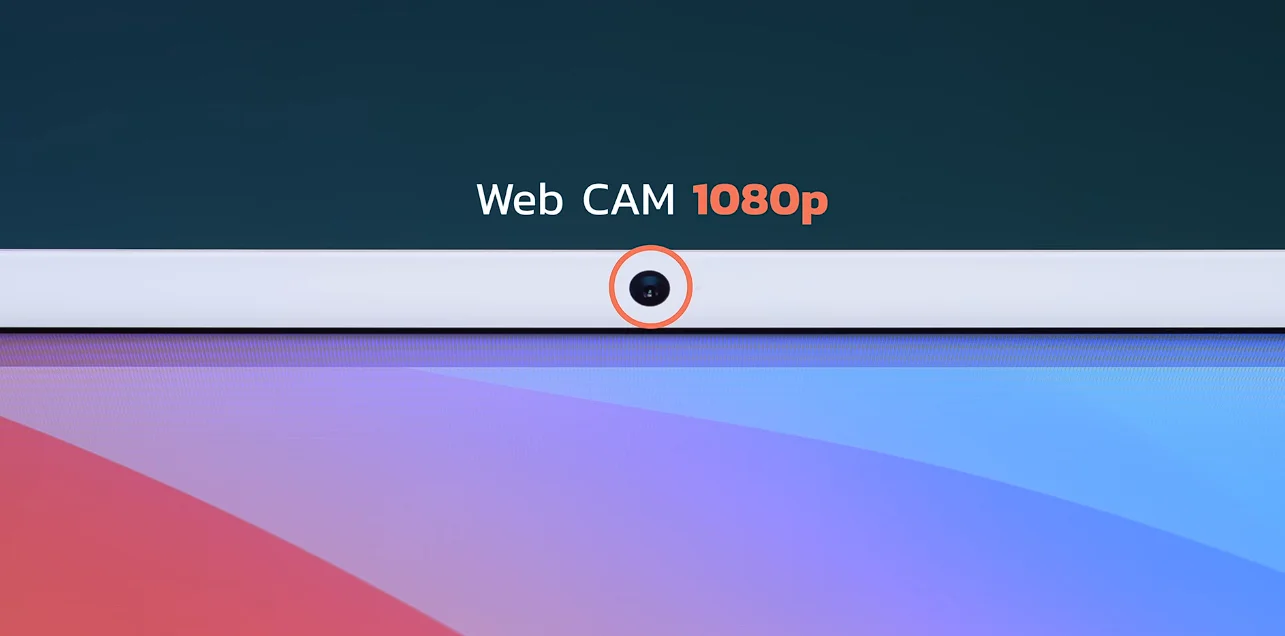
And also, one more thing that I need to mention is that the FaceTime camera is still a 1080p camera. And you get center stage support as well, which works really well.
Perforance
All right, finally, coming to the point that you guys have been waiting for the performance. So let’s talk about the M3. But before that, the M3 basically has four performance cores, four efficiency cores, and you can get an eight core GPU or a ten core GPU.
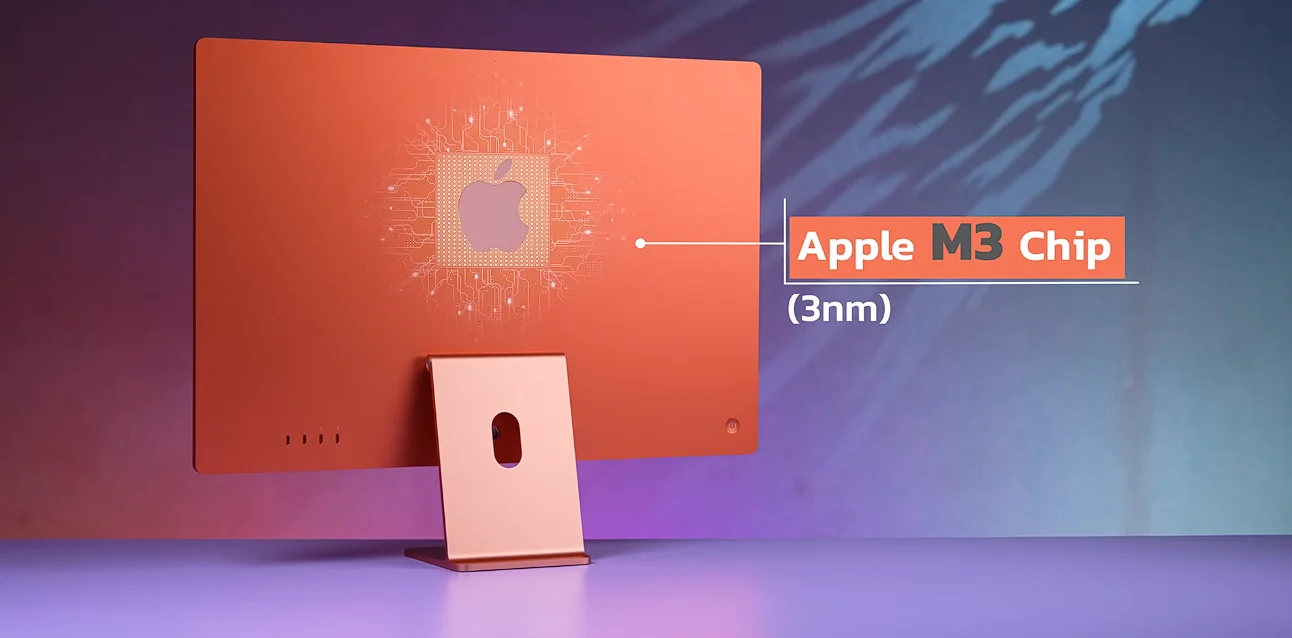
One of the things that everybody expected the M3 to do is to support LPDDR5X RAM. But that’s not really the case. It only supports LPDDR5 RAM. By the way, the variant that this is 24GB of RAM and 2TB of storage. Now, I want to talk about a couple of fun facts. We asked Apple why did they compare the M3 to the M1 at the event? And the answer is pretty simple. From Apple’s perspective, the iMac has M3. And before this, there was no M2 iMac, there was only an M1 iMac. So that’s why they compared it to the M1 iMac. And the same is true for the 14 inch MacBook Pro. There was never a 14 inch MacBook Pro with M2. Here’s another thing that you guys need to note, the M3 has been launched inside one of Apple’s less popular, more expensive device, like the iMac and the MacBook Pro as well. We would have expected the M3 to launch with the iPad or the MacBook Air, right?
Yield Issue

But that’s not really the case. And there are some theories floating around as to why Apple did that. So apparently the TSMC N three B node or the three nanometer fabrication process that the M3 is based on, just like the Apple A17 Pro, has some yield issues. So apparently the yield is at 55% only. And that won’t suffice for very popular products like the iMac and the MacBook Air. So until the yield gets better, Apple is testing the waters with the iMac and the MacBook Pro is what the theories claim. And I think that’s very close to what I think could be true as well.
Benchmark M3 v/s M2
All right, let’s talk about the synthetic benchmarks. The imac with M3. We compared it with the MacBook Air 13 inch with M2. Now, the apples to Apples comparison. Well, apples to apples, you see what I did there? But the apples to apples comparison would be to compare the M3 iMac to an M2 iMac. But since we don’t have one, we’d have to make two with this.
Geekbench score
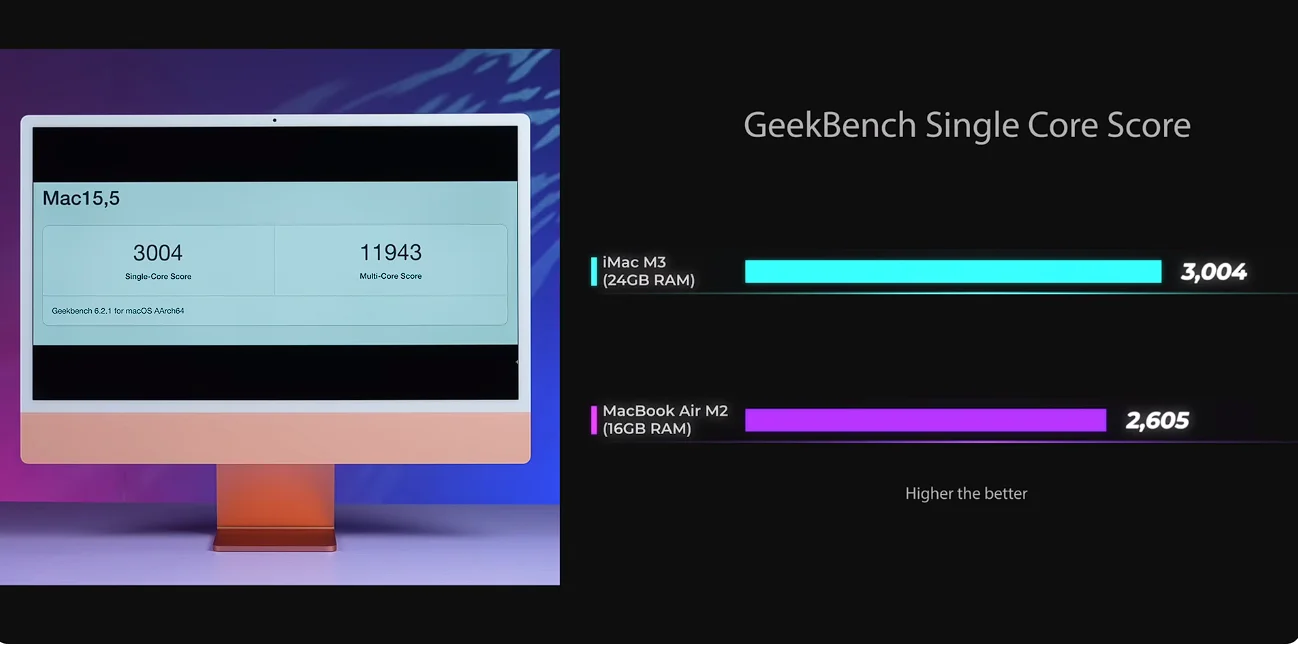
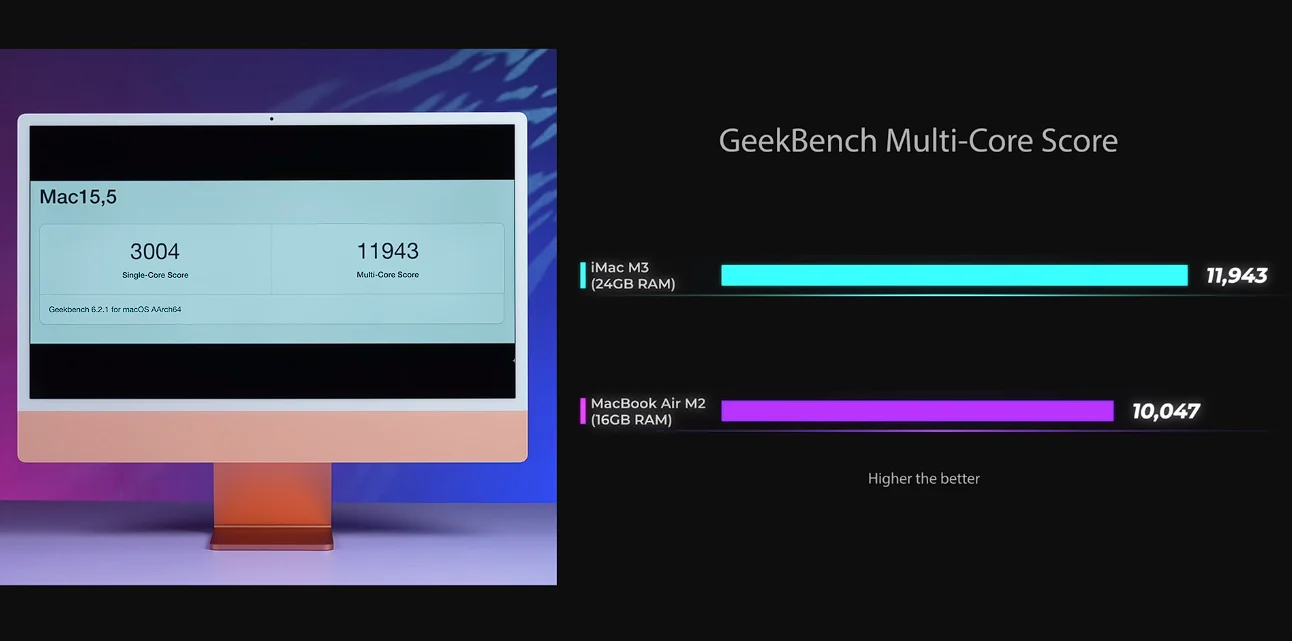
However, for all the benchmark tests that we ran, all the synthetic benchmarks that we ran, we actually did that in powered mode for the MacBook as well. So it was connected to the power adapter. So what we saw with the synthetic benchmarks is that the M2 actually scored about 2600 points in Geekbench single core test, where the M three scored about 3000 points. And in multicore test, the M2 scored about 10,000 points, whereas the M3 scored nearly as much as 12,000 points. 11,950. Around 11,950, to be specific. So this is approximately a 13% to 15% bump in performance. And the Geekbench single core test actually lines up with the single core test that we ran with the Cinebench as well.
Cinebench R24 score
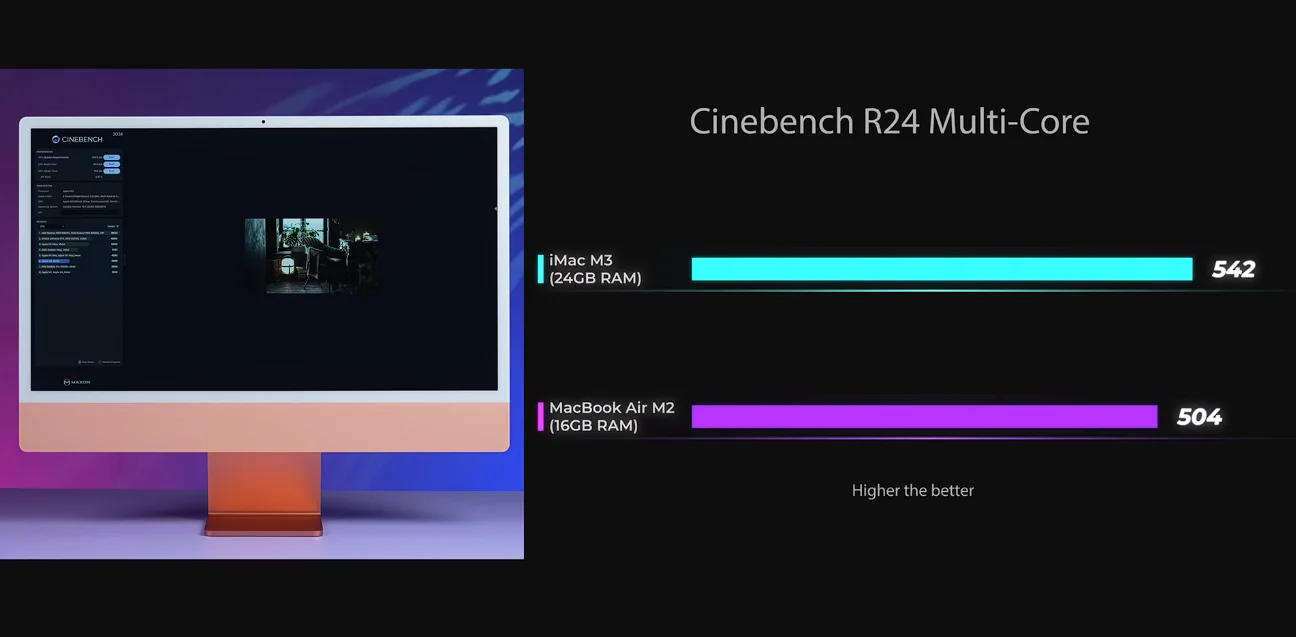
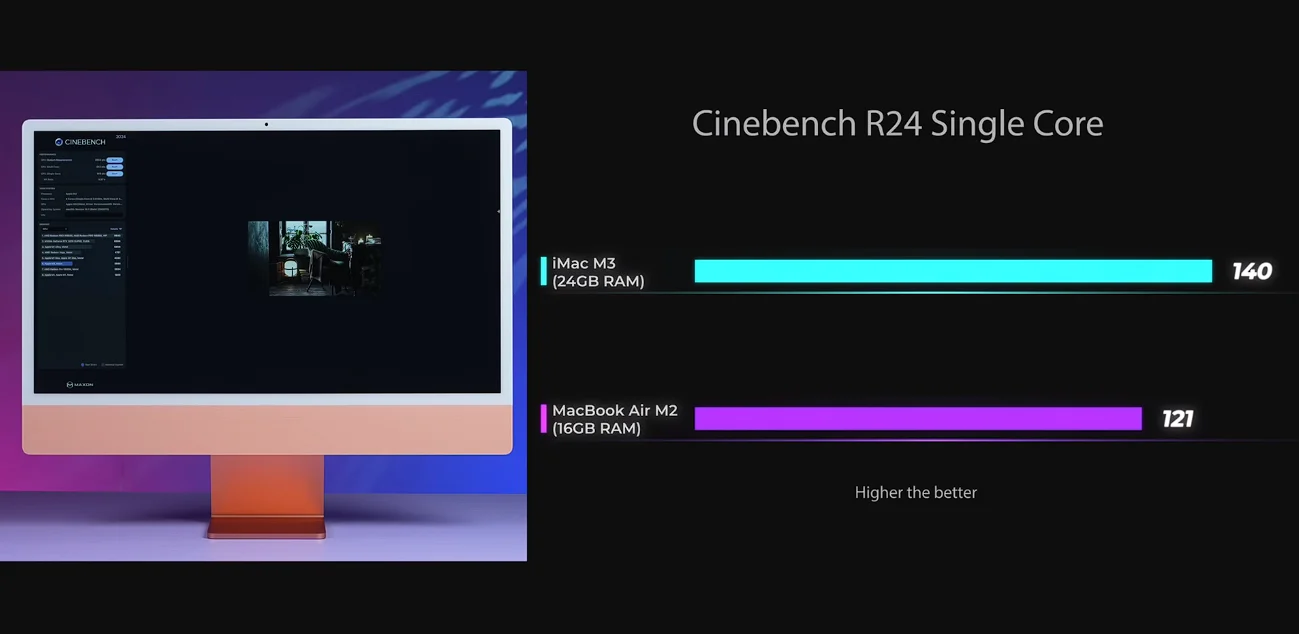
So in Cinebench R24 single thread performance, what we noticed is that the M3 had about 13% increase in performance compared to the M2. But odly enough, in the multithread performance, we only saw a 7% increase, which should have ideally been higher. I don’t know what’s going wrong there, but, yeah, you can take it in the ballpark of 13% to 15% jump in performance of CPU on the M3 compared to the M2, which is not a lot, if you ask me.
BMW render with CPU
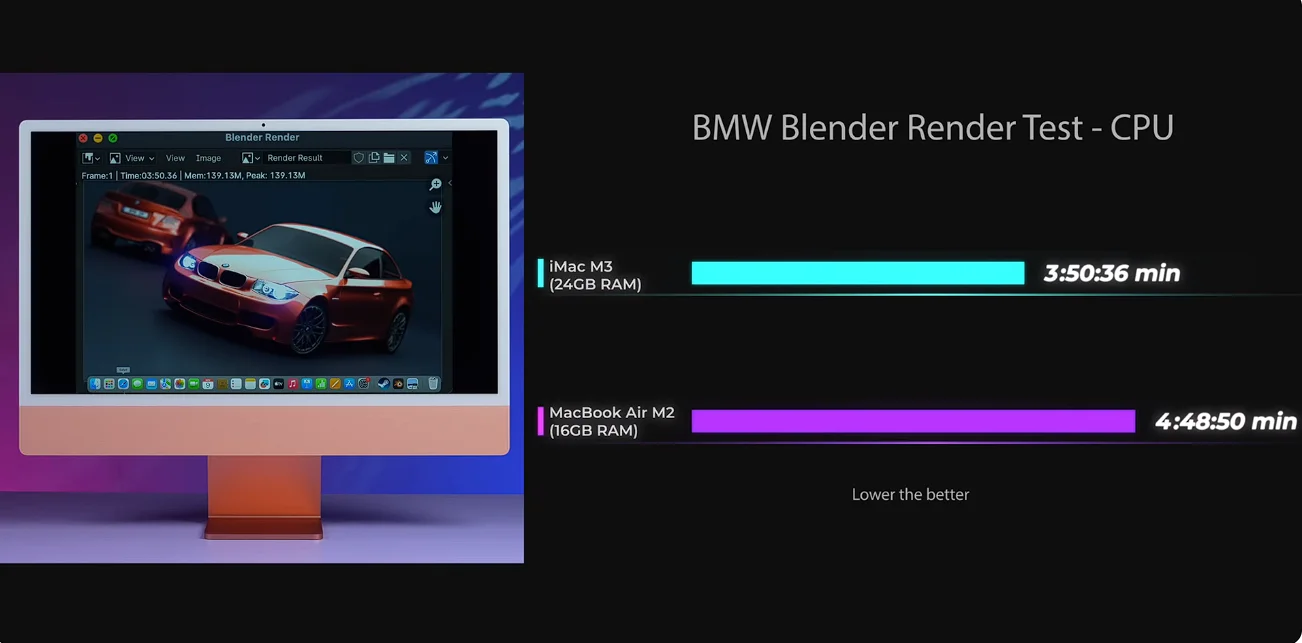
So we also did run the blender 3D rendering test in that we used the BMW render with the CPU, and what we noticed is that of course the M3 is faster than the M2. So the M3 took about 3 minutes and 50 seconds to complete the entire render, whereas the M2 took about 4 minute 48 seconds.
BMW Render With GPU
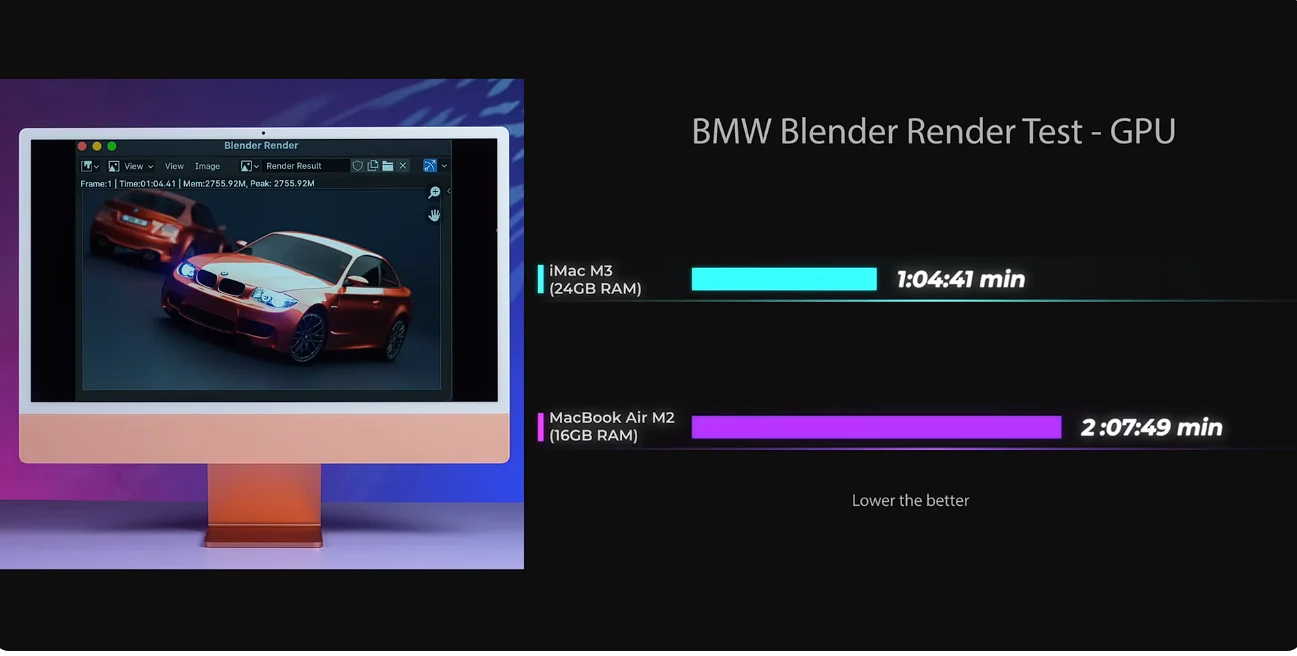
That’s actually quite a jump in rendering performance on blender, but where we saw proper gar in performance is in the GPU performance of the M three compared to the M two. So in blender test, it took about 1 minute and 4 seconds to complete the render on the M3, whereas it took 2 minute and 7 seconds on the M2. In fact, if you look at the Cinebenh GPU scores, they’re more than doubled.
Gaming
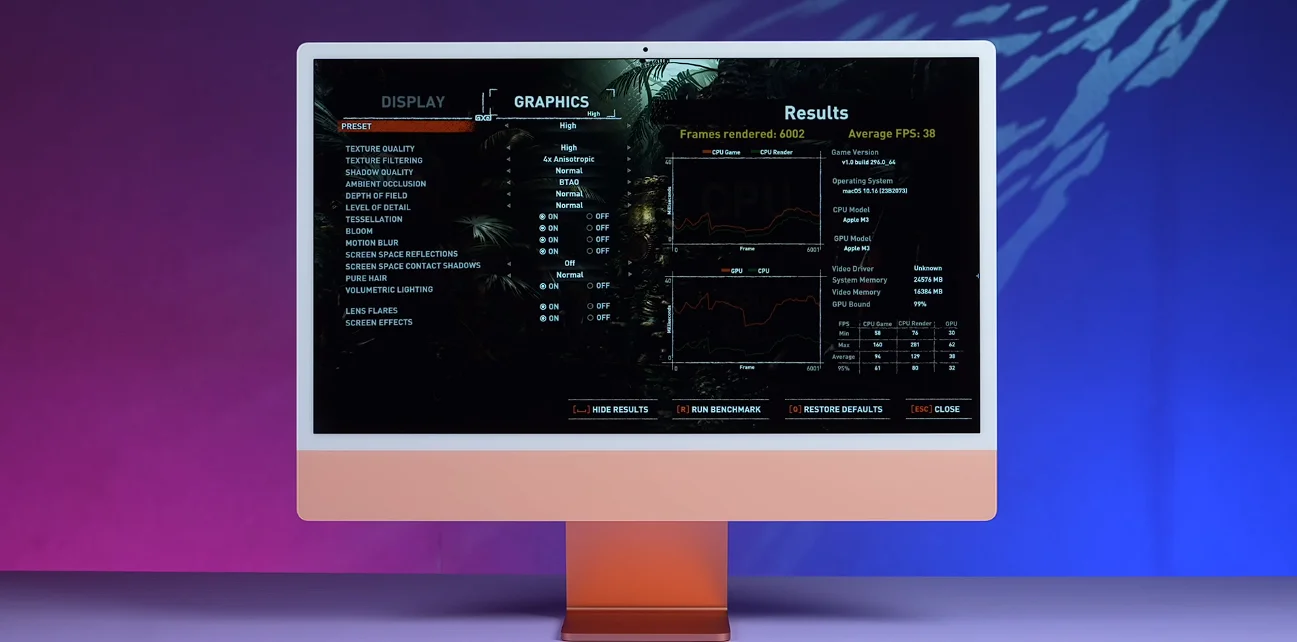
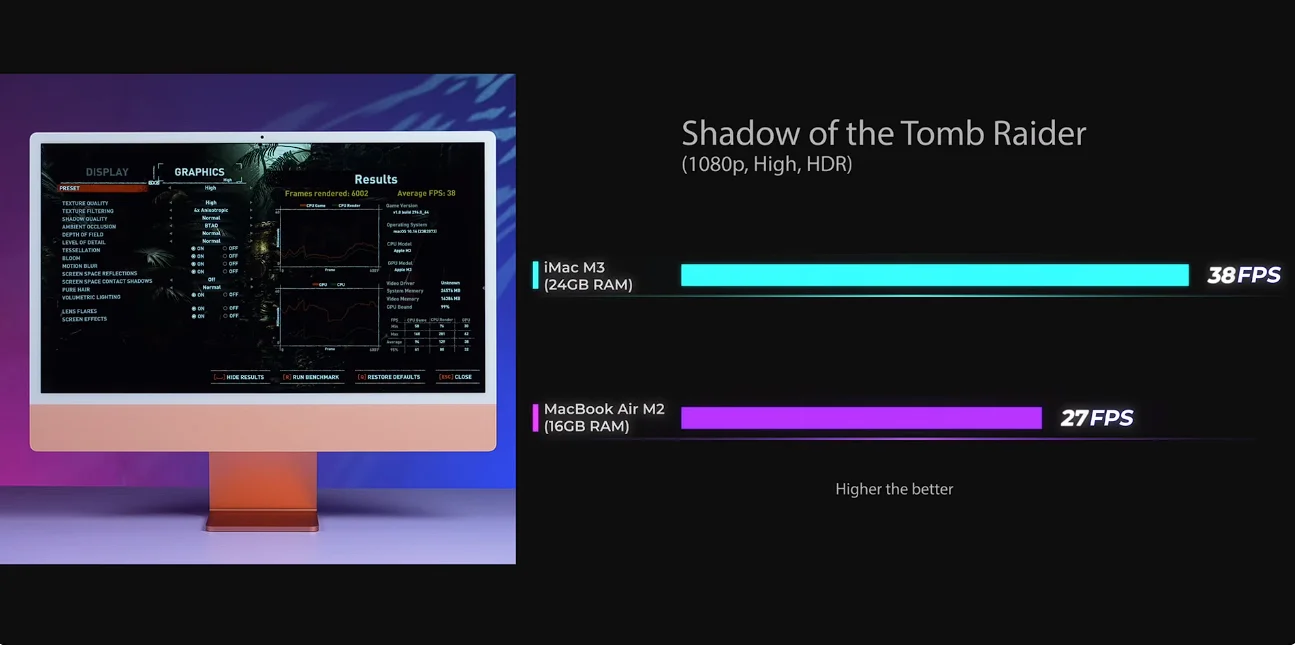
However, in gaming, we tried Shadow the Tomb Raider, and we ran the benchmark at Full HD resolution with HDR on and at high graphics. And what we noticed is that the average FPS on the M3 was about 38 fps, as compared to 27 fps on the M2. So of course the performance gains in synthetic benchmarks feel much higher. But that’s not translating to gaming performance directly, because gaming also uses both CPU and GPU at the same time. So that’s not really indicative of real world performance. But now, while the GPU has had a considerable performance gain in gaming, you will notice about 9 to 10 FPS bump for sure in most settings. Also, with respect to gaming on the M3, you now do have support for hardware enabled ray tracing and mesh shaders as well. Unfortunately, at the time of testing the device, we do not have any hardware enabled ray tracing games available for the iMac at the moment, or we could be wrong. If you think there is something available, let us know in the comments below. But the game that we know of is layers of fear. But I think that does software enabled ray tracing and not hardware. So we’ll have to wait and watch when the support comes to M three.
Price of iMac with M3
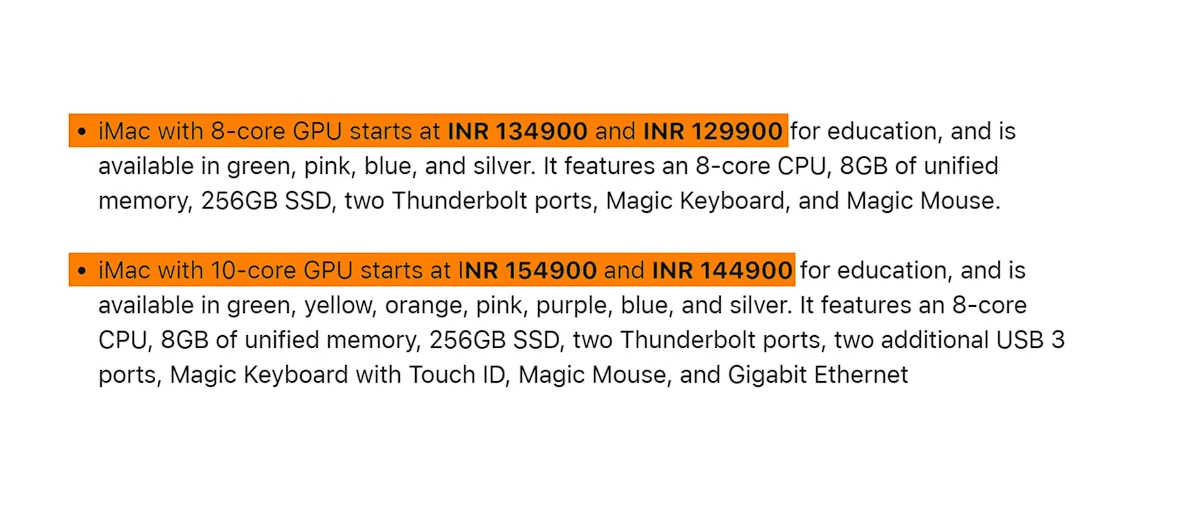

All right, so M3 itself is a very, very good performer, but the starting price of the iMac is about Rs1,35,000. Of course, you get the entire kit with it, but it starts with 8GB of RAM and 256 GB of storage.
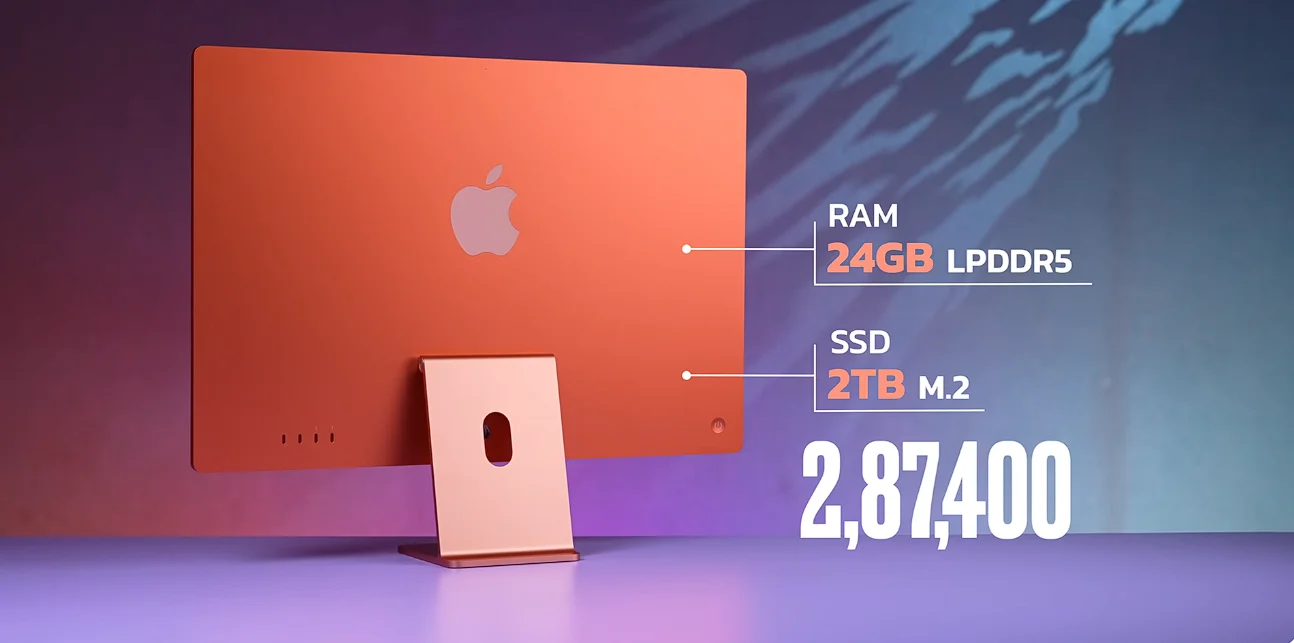
In India, most people consider the base variant, and 8GB of RAM is too low for it. So I would suggest bumping up to at least 16 GB of RAM, and that would mean that the price would go up. And this variant itself is over Rs 2,70,000 with the 24 GB of RAM and 2TB of storage. So yeah, it’s pretty prohibitively expensive.
Also Read- 7 useful hidden Windows feature that will make your life easier
For that price, you can definitely get a more powerful X86 based Windows PC. And for focused users like gamers, it definitely makes a lot of sense to be on the Windows ecosystem because there are more games available there. Anyway, it’ll take Apple a lot of working with partners and getting games ready for their Arm based silicones for gamers to actually move here. It’s a long while away, but I’m glad that Apple is at least working in that direction now. For graphic designers, it does make a lot of sense because of that really good color calibrated display you get with the device itself. However, what Apple positions the iMac as is a family PC now that I feel makes a lot of sense in developed countries or with the ultra rich rich people in our country itself. I don’t know if a family PC setup is something that a lot of people use. People use their personal computing devices a lot. So a laptop or a phone itself has now become a personal computing device for a lot of folks. So I don’t know how the family PC theory works from an India perspective, but still. I mean, if you are somebody who has a couple of kids in the family and you want a shared PC, then this could be it. But I still don’t think that you will use it on the kitchen island like Apple shows in its marketing material. Also, I do think that it does make sense for small medium businesses a lot. So if you’re running maybe say like a clinic and you want to give it at the reception, you can do that as well. And this could be the shared PC where you have all the medical records for everybody to access. So in such situations, probably it makes sense maybe in a lab as well. In a college lab it could make a lot of sense as well. And for those people who are buying the iMac, mostly, it’s also like a flaunt value for showcase because it does look very good and it does attract a lot of attention too. So M three itself is definitely a bump. But I am not sweating too much about my M2 MacBook Air. So when the M3 MacBook Air comes out, eventually I won’t feel that FOMO and I will stick to the M2, I think. So what do you guys think of the iMac and the M3 performance? Do let me know in the comments below. I hope this review was useful for you, and from a tech perspective, I think it’s important to know where Apple is moving forward with its Apple silicon.


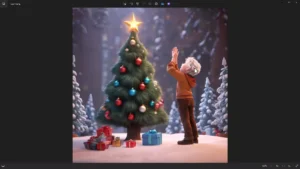






1 thought on “Apple iMac 2024 Review – M3 vs M2 Performance Comparison”