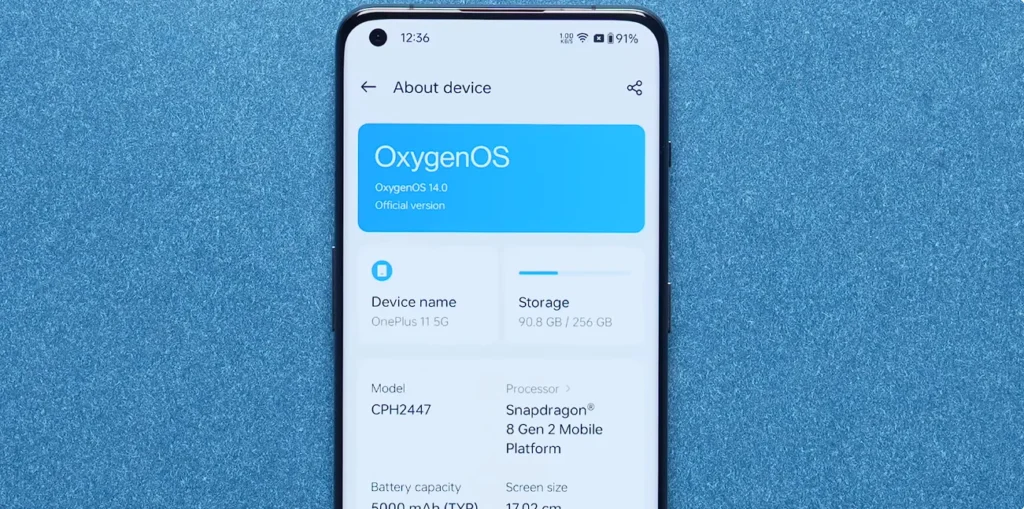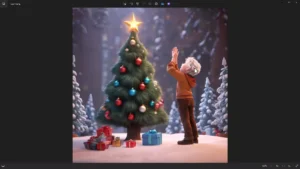Oxygen OS 14 is here, and compared to Oxygen OS 13, it’s a slight bit of upgrade. But there are some really interesting features on offer. While some of those features are original, there are quite a few that have been inspired from iOS as well. So I’ll talk about all of that in thisarticle. And of course, if you have a OnePlus phone, this is gonna be very, very useful for you. So, first things first, Oxygen OS 14, the stable version, is currently running on our OnePlus Eleven. Some people have started getting the update.
Smart sidebar

So first things first. In the smart sidebar, there are two new additions. The first one is the file doc. So you can use this file doc to save all of the important images and documents that you want immediately accessible.
Now, both with the file doc and the recent files, you can actually drag and drop them into any application. For example, if you’re using WhatsApp, you can just take an image from the file doc or the recent file and send it as a message to your friend.
Stop charging at 80%
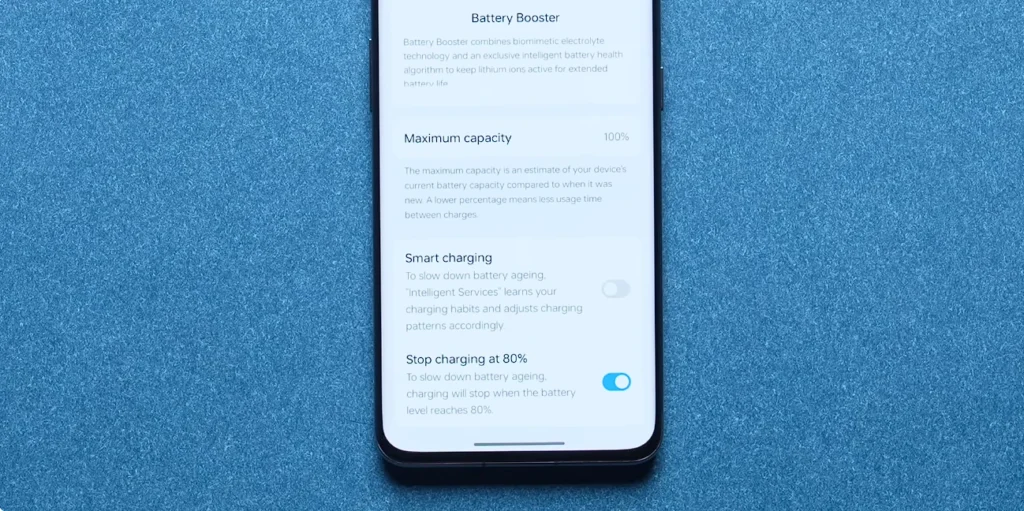
Now, another new addition to Oxygen OS 14 is the fact that you can stop the battery charging at 80%. Now, this helps in increasing the battery cycle count and of course, the longevity of your battery as well. But you must be like, hey, I’ve seen this somewhere before. And yes, it’s already there in iOS.
Notch as dynamic island

Talking about features that are inspired from iOS smart suggestions. While OnePlus phones don’t have a pill notch, the dynamic island can be implemented.In the software, right? That’s exactly what OxygenOS does now. So when you use a timer app, or if you have the screen recording on, or if you’re ordering something from Swiggy or Zomato, and when you minimize the app, it goes into a dynamic island like mode. Say, for example, if you minimize the timer, you can pause the timer and stop the timer from there itself. And of course, you can open the app as well. And with Swiggy and Zomato, you can see how long the order is going to take.
Oxygen OS 14 Always on display

By the way, Smart Suggestions is not limited to the notch itself. It’s available on the always on display as well. And the iOS inspirations don’t end there.

Did you notice that the home screen now has a search toggle? Similar to when you unlock your iPhone and you see the home screen, you will see a search toggle. Yes, you can search whatever you want from there, including the apps in your system. So you don’t need to go into the app drawer to search for apps. Now search directly from there.
App specific refresh rate in Oxygen OS 14
Nw, one very useful upgrade that’s come to Oxygen OS 14 is that you can set app specific refresh rates. On our OnePlus Eleven, we could set the refresh rate for all the apps that are available inside our phone to 60, there’s a new carbon footprint always on display that has also been added, which actually kind of looks good. I don’t know how useful it is or how much you care about it, but what it does is that it tells you how much carbon footprint you’ve saved. You’ll get a percentage indicator of how much CO2 you have saved and it is calculated by the number of steps that you walk each day.
Also Read- Apple iMac 2024 Review – M3 vs M2 Performance Comparison
New Ringtones in Oxygen OS 14
There are also 20 new ringtones inspired from nature and they’re called Aquamorphic ringtones. Some of them do sound good, but this is very similar to the nature inspired ringtones that was there with the Samsung Galaxy S Three when it was launched.
New font
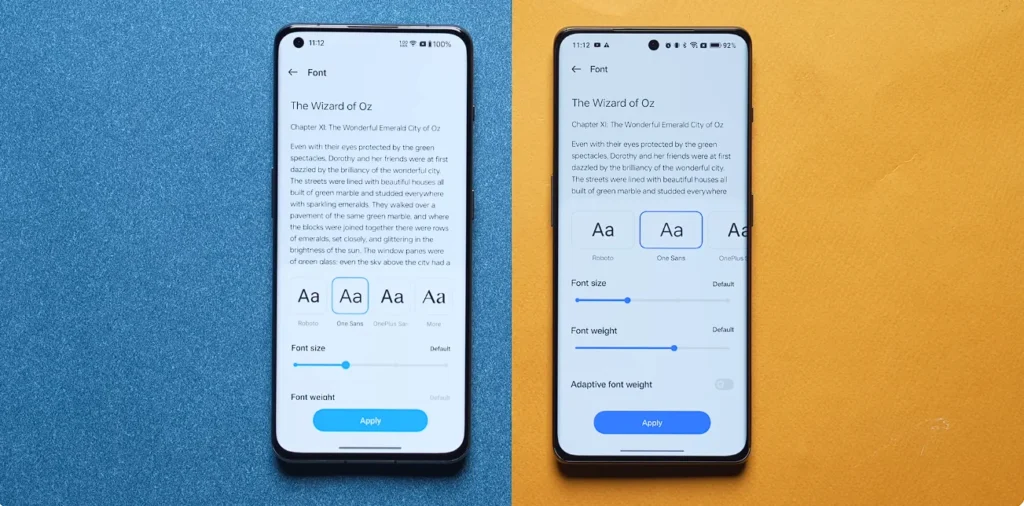
There’s also a new font called One Sans. There used to be OnePlus Sans before, now there’s One Sans as well. But what we notice is that Oxygen OS 13 also has One Sans. So I’m guessing that one Sans has rolled out to oxygen OS by default.
Inbuilt link to windows
Now, link to Windows, if you wanted to use it on a OnePlus phone, you would have to download the Microsoft Link app. Now you don’t have to do that. It’s built in to Oxygen OS 14 itself.

So you can control your phone, check your messages, all of those things. Now, with the Photos app you also get quite a few features. For example, if you have a series of shots that you’ve taken, like burst shots, you can actually select all of them together and make a GIF out of it. And of course, Oxygen OS would not want to be left behind. You also get smart cutout like you. Can do with Samsung and Apple, which means that if you take a photo of a person, you can cut out the photo and save it in the. File doc or directly put it in. WhatsApp or however you want to use it.
Autopixelate
Now, one AI based feature that has been added in the Photos app is called Autopixelate. Now, say for example, if you have a message that you take a screenshot of and if there is some sensitive information in it, with the Autopixelate feature, it is smart enough to sort of identify the sensitive information and pixelate it out. For example, faces are blurred out and sometimes even numbers are blurred out.
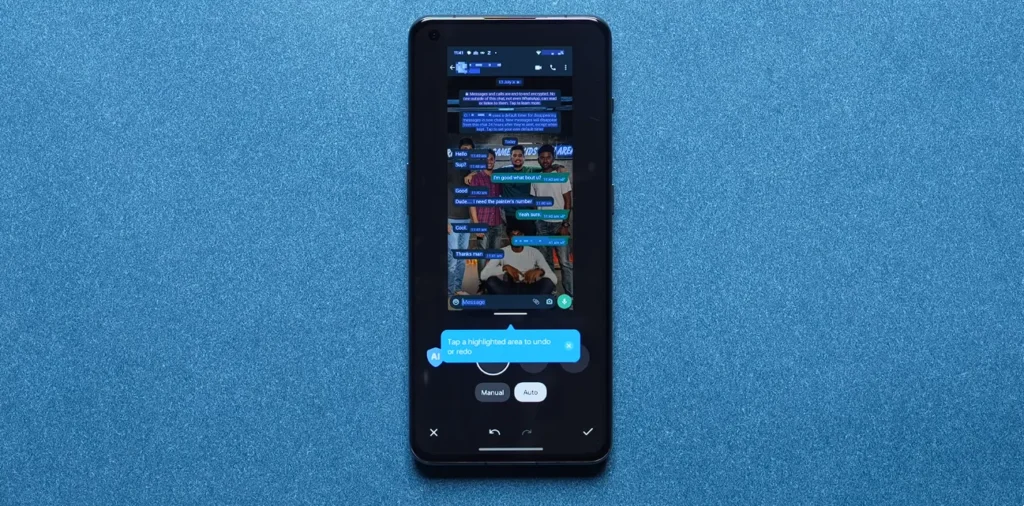
And if you feel that it’s not working properly, you can also manually do it. I actually do find this very, very useful, especially when I’m sharing documents.
Screenshot content extract
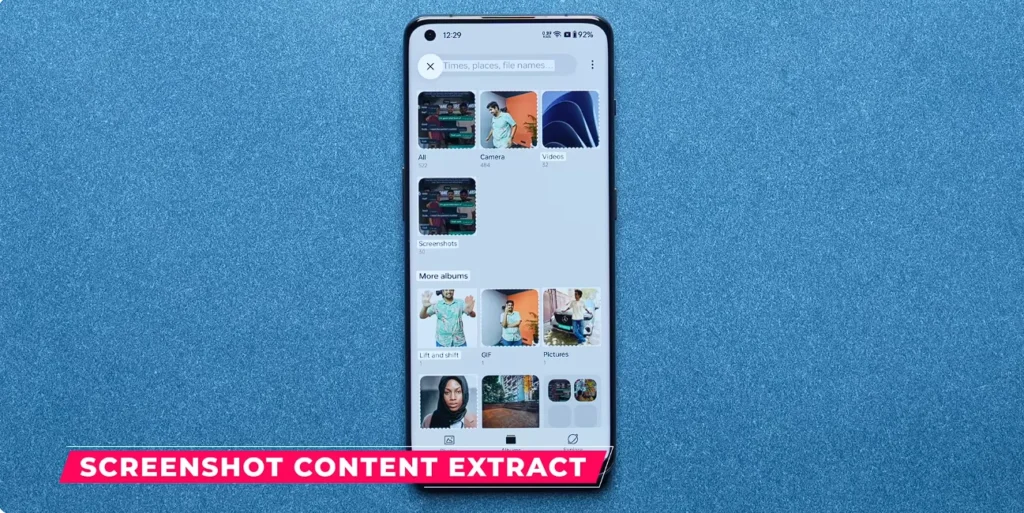
Now, if you’re taking a screenshot on Oxygen OS 14, you can not only extract text, but you can also extract images. And you can actually extract those images. Keep it in your file doc and. Use it for later. It’s pretty useful and handy, but not entirely fresh or novel. You know what, you tell me first. Who was the first one to do extracting text using on screenshots in the comment section below.
Interval shooting

Now, there aren’t too many changes in the camera app. But one specific new addition that we saw was interval shooting. So in interval shooting, what you can do is basically can set the number of pictures that you want to take in the number of seconds that you want to take it in. For example, you can take 40 pictures in 7 seconds and the phone will do it for you. Now, finally, since Oxygen OS 14 is based on Android 14, there are a couple of Android 14 specific things that you can see, which is the Android 14 Easter egg is of course present, and the predictive back gesture also is present. And the predictive back gesture does work well. And we’ve seen that it works well on the OnePlus eleven as well.